Floating license
Tip
If you want to use floating licenses without the hassle of setting up your own RLM server you can also use our cloud-based solution.
We require the Host ID of the target machines to provide you with LieberLieber Software Floating Licenses.
Please download the RLM license server provided by LieberLieber Software.
RLM license server Windows Version 16
RLM license server Linux Version 16
RLM license server installation instructions
Next step: determine the Host ID
Floating License - RLM Admin Web Interface
The server shows the Host ID in the admin web interface under "Systeminfo"
or
Floating License - Tool-Based
Determine the host ID by running rlmutil.exe with the parameter rlmhostid on the local machine.
The output should look something like this:
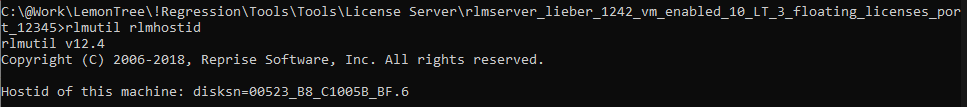
The host ID is the entire string after the colon, so in this case:
- disksn=00523_B8_C1005B_BF.6
If you have any questions, please do not hesitate to contact us.
The LieberLieber Support Team
LieberLieber Software GmbH
Office: Handelskai 340, 1020 Vienna, Austria
Telephone: +43 662 90600 2017
Telefax: +43 662 90333 3017
Email: support@lieberlieber.com
Internet: www.lieberlieber.com / blog.lieberlieber.com