Frequently Asked Questions
We grouped the frequently asked questions in to the categories Enterprise Architect support, Jama Connect support, functionality, failing imports & exports:
Enterprise Architect Support
Which versions of Enterprise Architect are supported?
Please see the documentation of the System Requirements.
Does the import & export of data run on a local client only?
Yes, but the technology is ready for automated execution on server-side.
Feel free to contact us for an discussion on your specific expectations regarding server-side execution as we definitely want to leverage the potential of the used technology:
welcome@lieberlieber.com.
Does LemonTree.Connect work with the EA Cloud Service?
No, the EA Cloud Service is not supported. Only direct database connections are supported.
Does LemonTree.Connect work on server-based EA repositories?
Yes, LemonTree.Connect supports the following database systems:
- MySQL
- 64-bit drivers are required
-
Microsoft SQL Server
-
Oracle
Does LemonTree.Connect work with encrypted EA connection strings?
No, LemonTree.Connect does not support encrypted connection strings.
Does LemonTree.Connect work with EA 16 project file formats?
LemonTree.Connect includes a 64 Bit addin as well as the support of the SQL-based QEAX format. However, the QEA file format is not supported, see Why does LemonTree.Connect not work with the QEA file format?.
Why does LemonTree.Connect not work with the QEA file format?
According the Sparx Systems, QEA files should be used when a single user is accessing the model data. However, LemonTree.Connect is accessing the model from a different process than EA. EA is blocking the project file and no other process is able to access the project file due to this restriction. We therefore highly recommend the use of QEAX files.
If you have already used the QEA file and don't want to lose data, there is a simple step to convert from QEA to QEAX:
Tip
Convert QEA to QEAX file
Simply rename the file extension from .qea to .qeax.
Jama Connect Support
How can I configure the Jama Connect Server?
Please see the following guide: Credentials for the Jama Connect Server.
Which Jama Connect versions are supported?
Please see the documentation of the System Requirements.
Functionality
LemonTree.Connect does throw an error or doesn't work as intended, what should I do?
In order to ideally analyze the problem, we need the following information:
- The Jama Connect server version
- The EA version
- A error description / screenshot of the error
- The extended log files (see Logfiles for details)
- The EA project that was used for the import / export
- The Jama Connect project that were used for the import / export
If you have this information, please open a support ticket at support@lieberlieber.com.
Do I have the latest version of LemonTree.Connect installed?
If there is a newer version of LemonTree.Connect available, you can see it in the addin menu of Enterprise Architect:
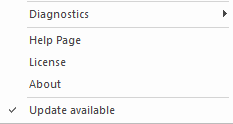
If you click the menu Update available, you will see the information about the new version and you will be able to download the latest version.
Does LemonTree.Connect for Jama Connect write log files and where can I find them?
Yes, LemonTree.Connect does write log files. All log files are located at %appdata%\\LieberLieber\\LemonTree.Connect.Jama\\logs.
If you need to provide log files to the LieberLieber Support support@lieberlieber.com, it helps us to use the extended logging mechanism.
In the main menu of EA, select Specialize > LemonTree.Connect for Jama Connect > Diagnostics > Enable extended logging.
This will create more detailed log files (including a log file called "LemonTree.Connect.Jama.Api.log", which contains API calls to Jama Connect) for the current EA session (until EA is closed).
Note
Please note, that this can potentially log sensitive information, since we log the data that is coming from the API in detail.
To get the log files, use the menu *Specialize > LemonTree.Connect for Jama Connect > Diagnostics > Export logs...
This will create a zip archive containing all log files.
What do I have to configure before using LemonTree.Connect for Jama Connect?
Configuration in EA
The data that is exchanged between EA and Jama Connect, is defined in a so called Mapping Configuration, which is always associated with a package in EA.
How to configure a mapping is described here: Mapping Configuration
You also need to establish the connection to the Jama Connect Server as described here: Jama Connect Server Configuration
Configuration in Jama Connect
If you want to export data from EA to Jama Connect, you have to configure the Jama Connect item types accordingly: Configuration of Jama Connect for an export of EA elements.
Can I define a filter in the mapping configuration?
For import you can define a property-based filter condition to only select elements that match these conditions. This enables you to f.e. import items with an "Approved" status only. For more information, see Import Filter.
For export you can ignore elements with certain stereotypes or use a generic type mapping to inlcude all elements with a certain stereotype. For more information, see Export Filter.
Failing Imports & Exports
Why is the import of requirements aborting with an error message similar to "Unsupported type change: ..."?
This error occurs if the import would change any EA element to an EA package, or the other way round. This can occur if you change the mapping or for example the value of an attribute, which is mapped to the element type.
In Enterprise Architect, UML elements are stored in different database tables. A class, interface, usecase, requirement, etc. is treated as an "object" and is stored in a different database table as a package.
Changing the type from any element to package (or package to element) would trigger a switch of the database table, which is not allowed. In EA it is also not possible to create such a change to an element or a package.
Why is the export to Jama Connect failing with the error message "field with xx id is not writable"?
This error can occur, when LemonTree.Connect tries to write a field in Jama Connect, for which the user doesn't have proper permissions.
To solve this, you need to change the configuration of the project you are exporting to.
Why I am getting an error "Item is locked by another user" during export?
In Jama users can lock elements so no one else can modify them. When an export is done into one of those locked items a error message is shown and the export is stopped. We recommend to double check before doing the export, if there are items locked and if possible unlock them.
Why is my diagram not exported?
If your diagram is not exported, check if the parent of the diagram is mapped for the export. For more information see Export of diagrams
Why does my filter exclude all elements on import?
Using an IS or HAS condition for properties in a matching rule has to follow a certain syntax. If an invalid filter value is applied, the import might result in no elements being imported. See Example Property Filtering for the correct usage and examples for import filters.