Handling of Deleted Elements during Export to Jama Connect
Deletion of EA Elements
During export to Jama Connect, LemonTree.Connect is capable of detecting elements which were deleted in EA. However, this is not done by default and an additional configuration in the export project has to be done.
If a package is exported to Jama Connect and elements were deleted in EA, LemonTree.Connect does not automatically delete these elements in Jama Connect.
Currently, two things will happen with deleted elements:
- Deleted elements will be relocated to a folder called Obsolete Items. This element has to exist in the export project.
- Deleted elements will have a prefix [OBSOLETE] added to their name.
The status of the element is changed to removed, if the item type has defined status field removed in your project.
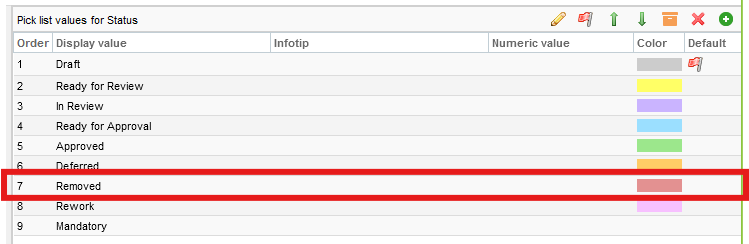
Relocation to "Obsolete Items"
If you want elements to be detected as deleted, a folder in the export set called Obsolete Items has to be created.
Mandatory 'Obsolete Items' folder
Without the package called Obsolete Items the deletion detection does not work!
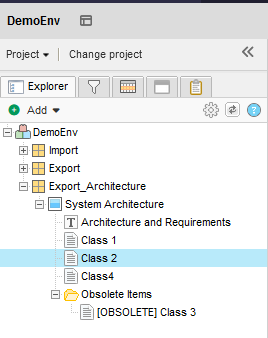
Deletion of EA Connectors
If EA connectors are mapped to relations, deletion of EA connectors is also considered during export. Compared to deleted elements, relations are automatically deleted in Jama Connect and are not flagged as deleted.