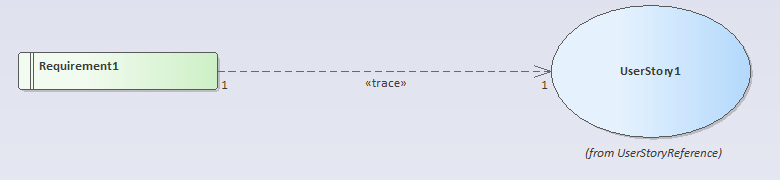Import of Traceability Links between Codebeamer Elements
Depending on your mapping configuration settings, traceability links will be established both in the Enterprise Architect model, as well as in Codebeamer. This is done automatically during the import and export, respectively.
For more details on activating/deactivating this feature, as well as configuring the used type of traceability link in the Enterprise Architect Model, please refer to the Mapping Configuration.
Placeholders
A traceability link in Codebeamer may refer to an element which has not yet been imported into the Enterprise Architect model.
In this case, a "placeholder" element representing this currently unknown element is automatically created during import. This placeholder is placed in a designated package in the Enterprise Architect model, called "Placeholders".
If you drag both the imported element and the placeholder onto a diagram, you can see that they are connected by the configured connector type, like so:
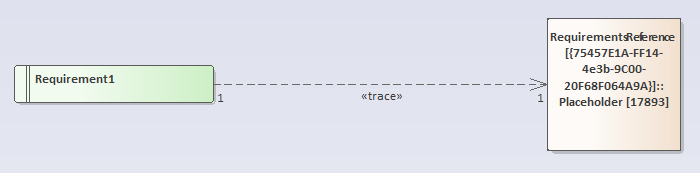
The purpose of this placeholder is to ensure that the traceability link is correctly imported into the Enterprise Architect model, even though the target is not yet known. This ensures that, when the referenced element is imported later on, the traceability link points to the correct target.
If I import the tracker containing the target element of the example above, the placeholder is automatically replaced by the correct element, and this is reflected in the diagram: