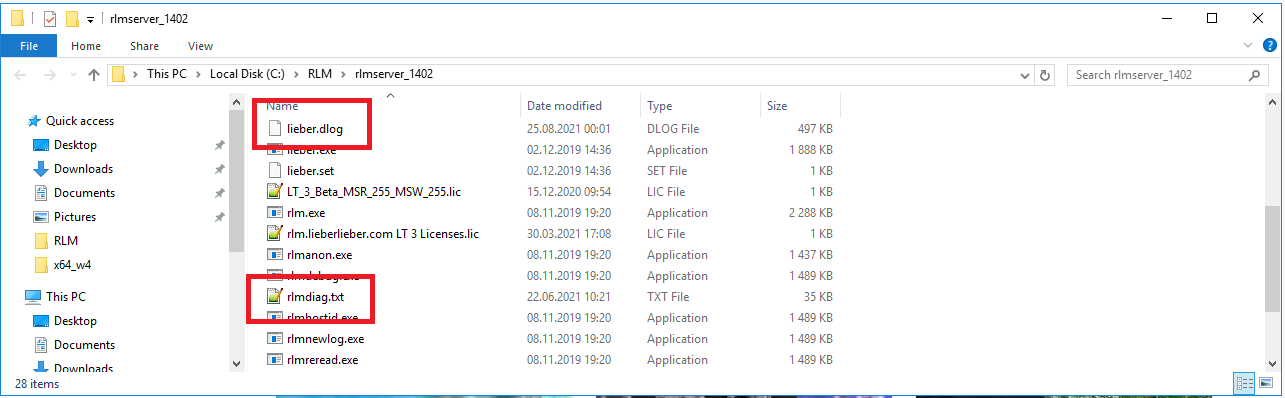Accessing the RLM Server logs
The RLM server logs (lieber.dlog) can be accessed the following ways:
Via the RLM Server Interface
You can download the log-file from the GUI of the RLM server.
To do so, navigate to the home page (accessible on your rlm server via port 5054 by default) of the RLM administration site and click on "Status":
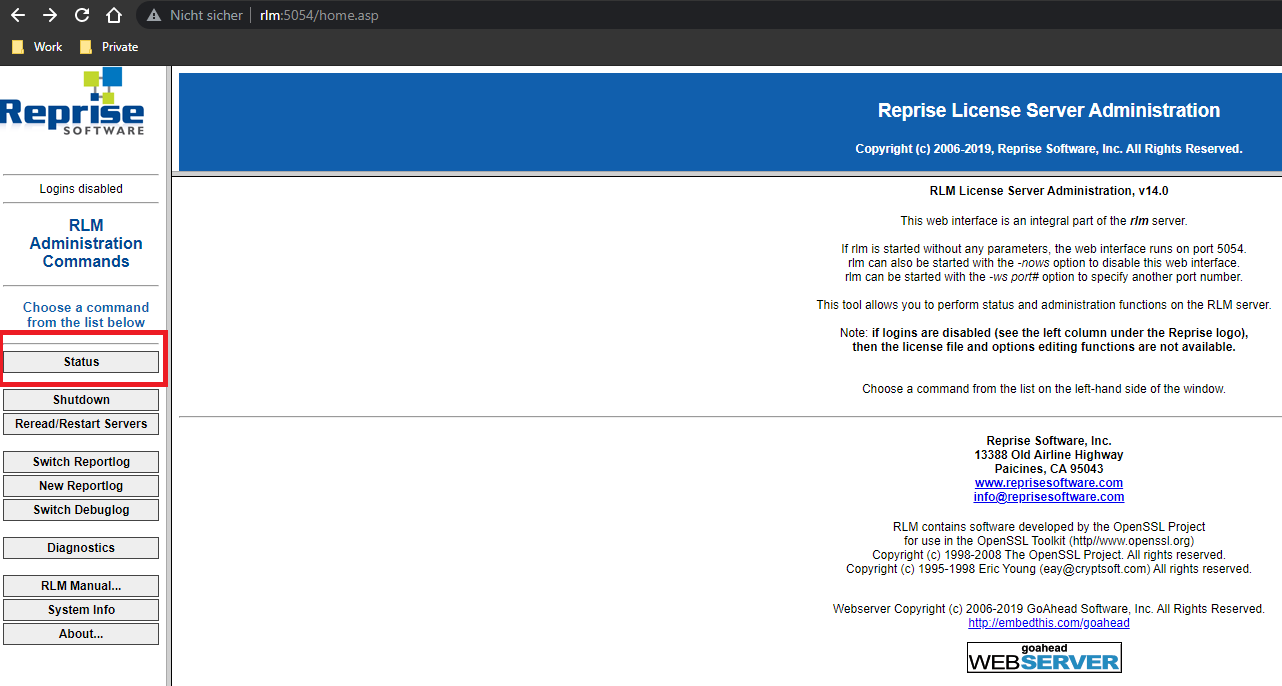
And then click on SHOW rlm Debug log
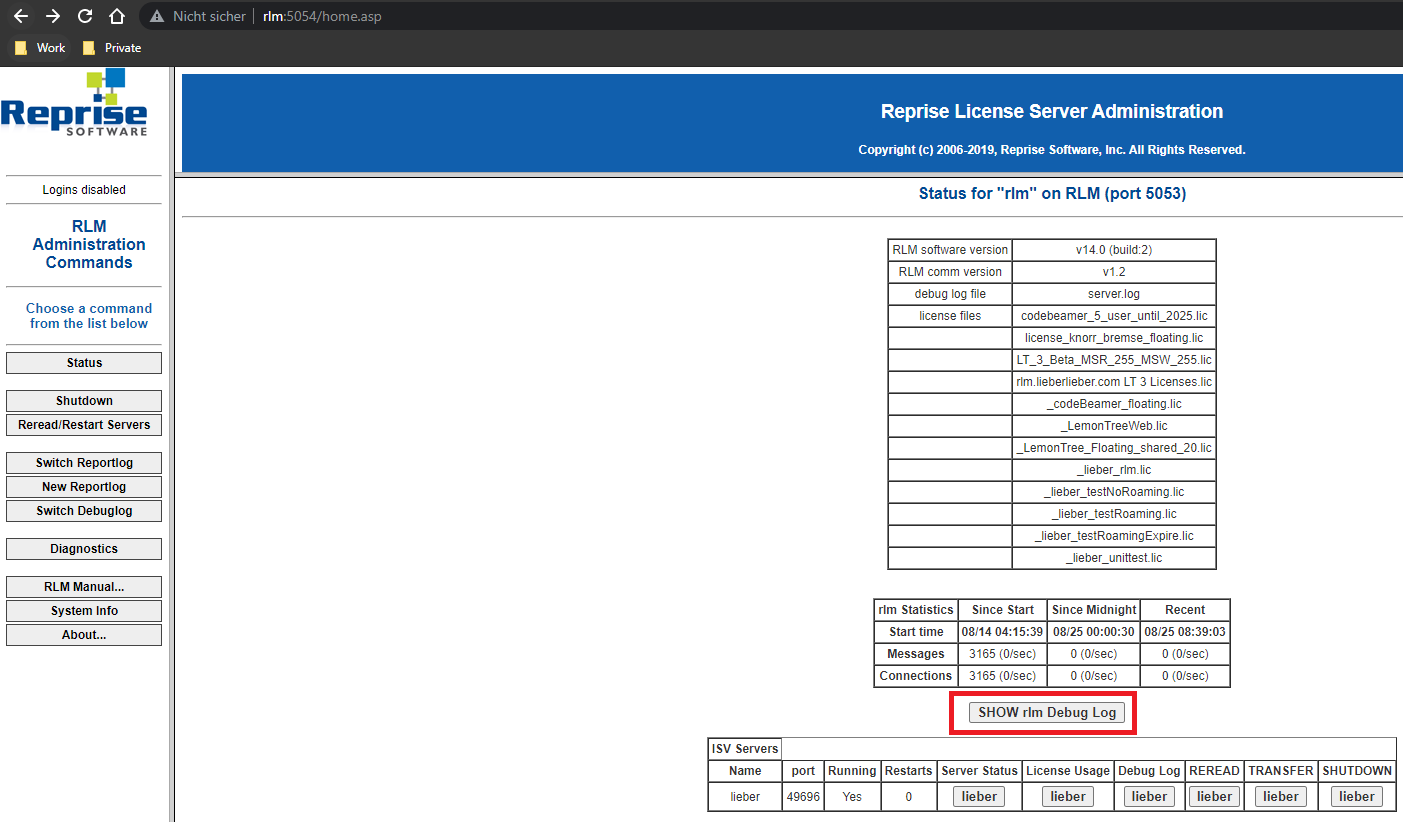
Warning
This page only shows the 20 latest log-entries.
Via the File Browser
The complete log-file is stored on the disk of the licensing server, directly in the root directory of the RLM instance: