PTC Integrity Lifecycle Manager
This guide should work with Integrity Lifecycle Manager 10.3+ and newer.
LemonTree Tool integration
Download our config file: IntegrityClientSite.rc and place it directly in your install directory.
<Integrity Lifecycle Manager Client Installation Directory>\IntegrityClientSite.rc
Alternatively, you can also add the following lines manually:
Diff
diffTools.lieberlieber.commandLine="C:\\Program Files\\LieberLieber\\LemonTree\\LemonTree.exe" --diff --theirs "{3}" --mine "{4}" --base "{3}" --vcs
diffTools.lieberlieber.title="LieberLieber"
diffTools.lieberlieber.extension=eap,eapx,qea,qeax
diffTools.lieberlieber.commandLine="C:\\Program Files\\LieberLieber\\LemonTree\\LemonTree.Starter.exe" diff --theirs "{3}" --mine "{4}" --base "{3}" --vcs
diffTools.lieberlieber.title="LieberLieber"
diffTools.lieberlieber.extension=eap,eapx,qea,qeax
and declare lieberlieber as a diff Tool by extending the diffTools line
diffTools=araxis,beyondcompare,beyondcompare2,vdiff32,windiff,lieberlieber
!!! Info It is important to set the "Diff Tool Options" to "Integrity Visual Difference Tool". Integrity then takes LemonTree for eap/eapx/qea/qeax. If you set LemonTree as a third party difference tool, then LemonTree will always be used, which makes no sense for text files or source code files."
Merge
mergeTools.lieberlieber.title="LieberLieber"
mergeTools.lieberlieber.commandLine="C:\\Program Files\\LieberLieber\\LemonTree\\LemonTree.exe" merge --theirs "{5}" --mine "{7}" --base "{4}" --out "{8}" --vcs
mergeTools.lieberlieber.title="LieberLieber"
mergeTools.lieberlieber.commandLine="C:\\Program Files\\LieberLieber\\LemonTree\\LemonTree.Starter.exe" merge --theirs "{5}" --mine "{7}" --base "{4}" --out "{8}" --vcs
and declare lieberlieber as a merge Tool by extending the mergeTools line
mergeTools=araxis,beyondcompare2,lieberlieber
UI Settings
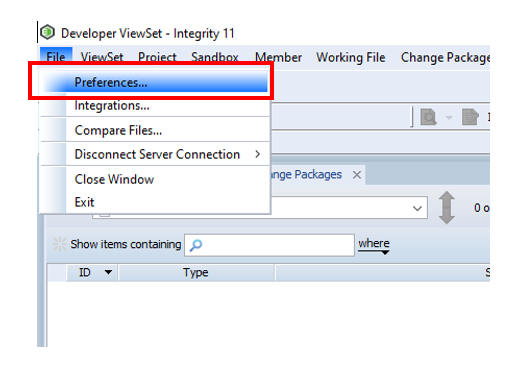
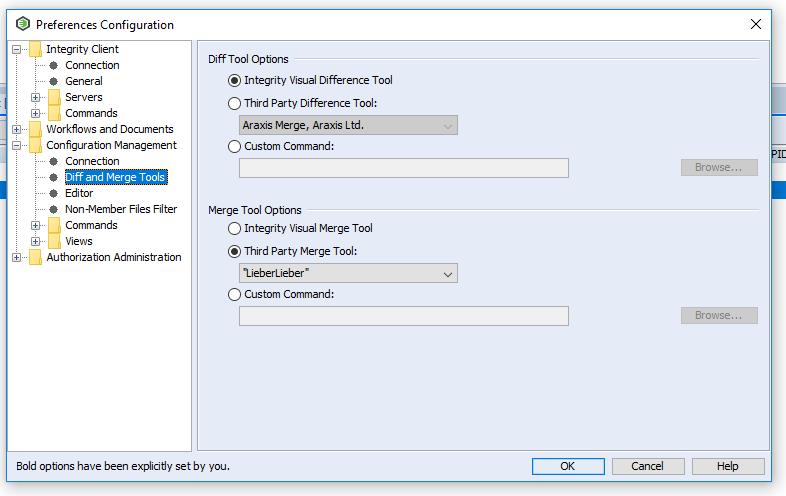
Merge Problem Workaround
For merge, you cannot specify the file extension, as Integrity ignores this setting. That means it is only possible to configure one merge tool. To work around this problem there are two main possibilities:
1. Switch each time when you are checking in different file types.
2. Use a script to handles this externally. We have attached an example batch script which utilizes an external WinMerge (Note: Using the built-in Merge Tool from Integrity is not possible unfortunately)
1. Click to Download the Batch-File
2. Configure a custom Merge command in Preferences of Integrity Lifecycle Manager like so: C:\Windows\system32\cmd.exe /c %FILE-LOCATION%\FileExt.bat "{1}" "{2}" "{3}" "{4}" "{5}" "{6}" "{7}" "{8}"
Script explaination
The script get's all the parameters from Integrity, if there is an .eap or .qea file in the fifth paramater it will use LemonTree to resolve the merge. Otherwise it will utilize WinMerge as an external merge helper.
@echo off
Setlocal EnableDelayedExpansion
echo.%5 | findstr /C:".eap" /C:".qea" 1>nul
if errorlevel 1 ( "c:\PROGRA~2\WinMerge\WinMergeU.exe" /e /u /wl /leftpath %5 /middlepath %6 /wr /rightpath %7 /dl %1 /dr %3 /dm %2
) else ( "c:\PROGRA~1\LieberLieber\LemonTree\LemonTree.exe" --merge=visual --theirs "%5" --mine "%7" --base "%4" --out "%8" --vcs)
Basic configuration
Alternatively, if you only work with EA files you can also use the following commands directly:
"C:\\Program Files\\LieberLieber\\LemonTree\\LemonTree.exe" --diff --theirs "{3}" --mine "{4}" --base "{3}" --vcs
"C:\\Program Files\\LieberLieber\\LemonTree\\LemonTree.exe" --merge --theirs "{5}" --mine "{7}" --base "{4}" --out "{8}" --vcs
"C:\\Program Files\\LieberLieber\\LemonTree\\LemonTree.Starter.exe" diff --theirs "{3}" --mine "{4}" --base "{3}" --vcs
"C:\\Program Files\\LieberLieber\\LemonTree\\LemonTree.Starter.exe" merge --theirs "{5}" --mine "{7}" --base "{4}" --out "{8}" --vcs
More information
This article describes how to configure external differences and merge tools such as LemonTree in configuration management of Integrity Lifecycle Manager:
→ PTC Support Article (Login required)