Release 2.0.x
LemonTree 2.0.0 release date: 15-11-2018.
LemonTree 2.0.2 is available: 11-01-2019.
New Licensing Concept
LemonTree 2.0 will introduce a new licencing concept that also supports Floating Licenses.
Therefore new licenses are required. The new licenses are not compatible with older versions (< 2.0) of LemonTree.
For Floating Licenses a licensing server is required. It will be provided by LieberLieber. An installation guide can be found here: Installation of Floating License Server.
Take a look at our latest features
Merge Preview Diagram
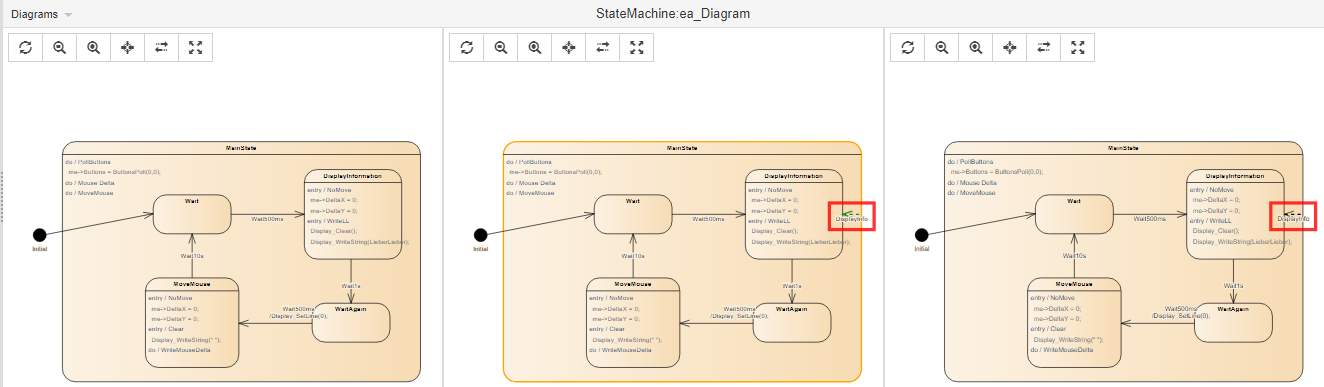
LemonTree now calculates and shows the PreMerge diagram. Find details here: Diagram Viewer
New filter mechanism
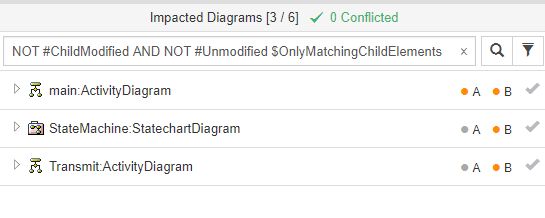
LemonTree now provides a new filtering mechanism. See Filtering Impacted Elements / Impacted Diagrams.
Displaying of Diagram Representations
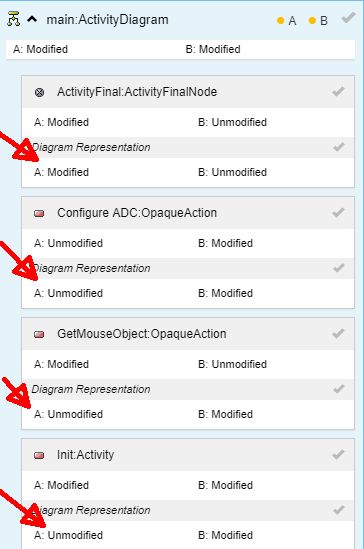
Changed diagram representations are now displayed in LemonTree. See Diagram Representations.
Property Viewer
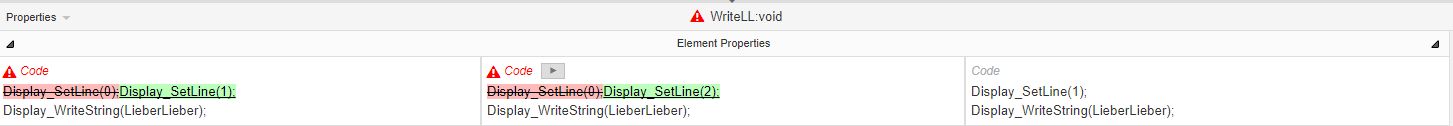
LemonTree provides a new component: the Property Viewer. Properties are removed from the tree. See Property Viewer.
New Session Dialog
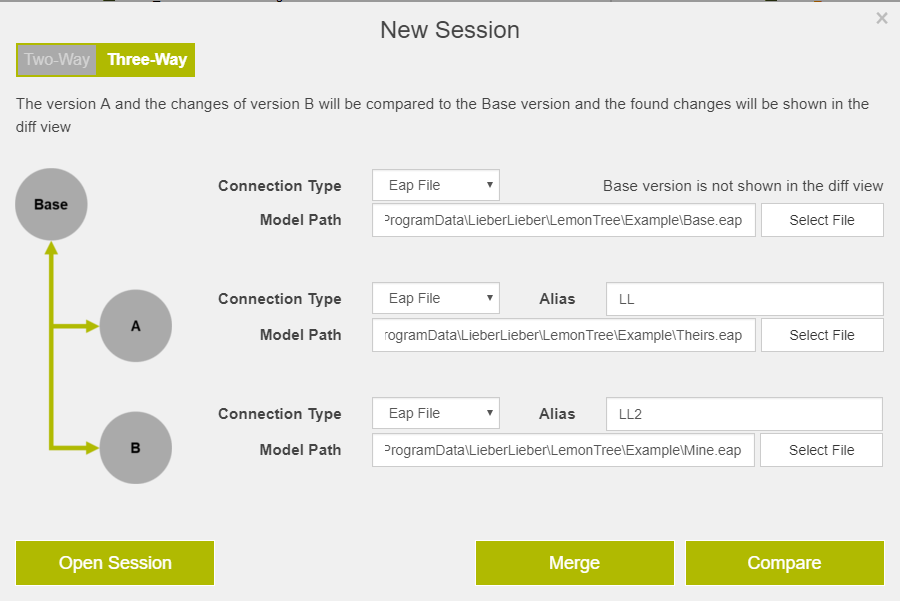
We introduced a new session dialog to distinguish better between "Merge" and "Compare" session. See New Session Dialog.
Saving/Loading of sessions
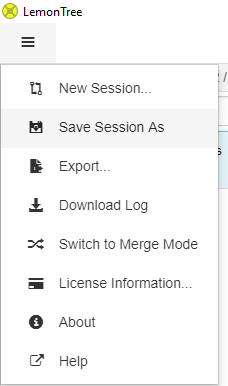
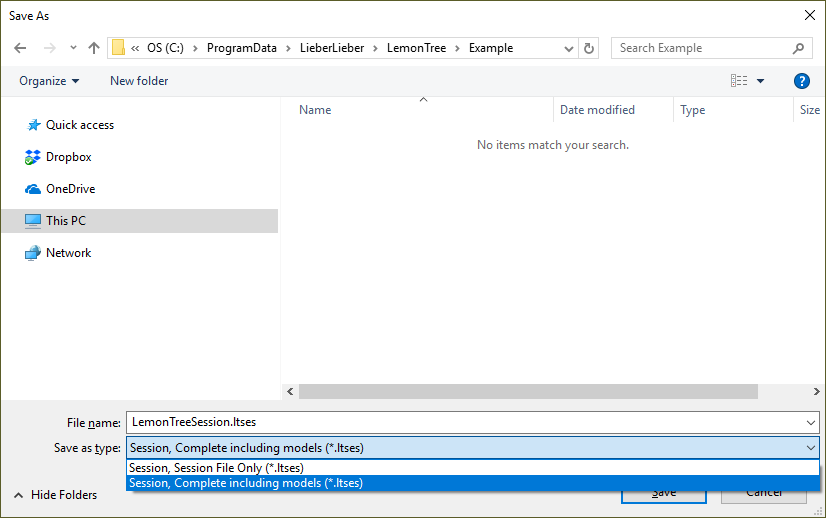
Saving and loading of sessions is now possible. See detailed description here: LemonTree Session Handling.
What's also New
![]() New Feature
New Feature ![]() Non-Critical Bugfix
Non-Critical Bugfix ![]() Critical Bugfix
Critical Bugfix
| Issue | Description | Version | |
|---|---|---|---|
| Info when license expires. | LemonTree shows a hint when License expires within the next 30 days. | 2.0.0 | |
| Conflict detection | LemonTree shows infos about conflicts more prominent in the Impacted Elements/Diagrams Lists header. | 2.0.0 | |
| Colors in LemonTree | We changed the color scheme in the Tree Browser and Impacted Elements/Diagrams Lists for better understanding. | 2.0.0 | |
| Editing of properties | Property Viewer allows editing of some properties. Also taking properties / Tagged Values from Branch A/B. | 2.0.0 | |
| Default Values | LemonTree doesn't change the default values of "Language, Requirements, Sequence" any more. | 2.0.2 | |
| Moved and Modified issue | On a very rare and hard to reproduce condition elements which have been moved and modified have only been moved in the merge result | 2.0.2 | |
| Diff of property "Filename" | Property "Filename" is not diffed by LemonTree. | 2.0.2 | |
| Order of Attributes | LemonTree changed the order of attributes. They now keep the original order. | 2.0.2 | |
| Missing parameter name | LemonTree lost paramter name on interaction parameters. This is now fixed. | 2.0.2 | |
| "Opaque" actions | LemonTree lost "Opaque" kind on actions. This is now fixed. | 2.0.2 | |
| "Status Type Color" lost | LemonTree doesn't write the "Status Type Color". This is fixed. | 2.0.2 |
Known issues
On a very rare and hard to reproduce condition elements which have been moved and modified have only been moved in the merge result.Fixed in 2.0.2Property "Filename" is not diffed by LemonTree.Fixed in 2.0.2- SaveFileDialog prompts twice when overriding a file (for example file dialog "Start Merge" and selecting an existing file). That does not happen on Windows builds prior to 10.0.17763. It seems to be a bug in .NET version.
- The text of "Internal requirements" is cut off to 256 characters.
- When changing the kind of an action from "RaiseException" to "Reduce" LemonTree writes "Opaque" in the merged model. There are 2 new kind of actions in EA 14 which LemonTree doesn't support.
Not supported EA features
LemonTree doesn't diff these features:
- Default diagram
- Project Tasks/Issues (Can be found in Ribbon "Construct" → "Project" → "Status" → "Project Status (Tasks & Issues)
- Bookmarks