Take over Changes from Branches
LemonTree calculates a merge suggestion when started in a merge session (see also: Diff & Merge Strategy).
This suggestions can be overriden by the user. There are two different ways to take over changes manually:
Menu: Take Subtree A/B
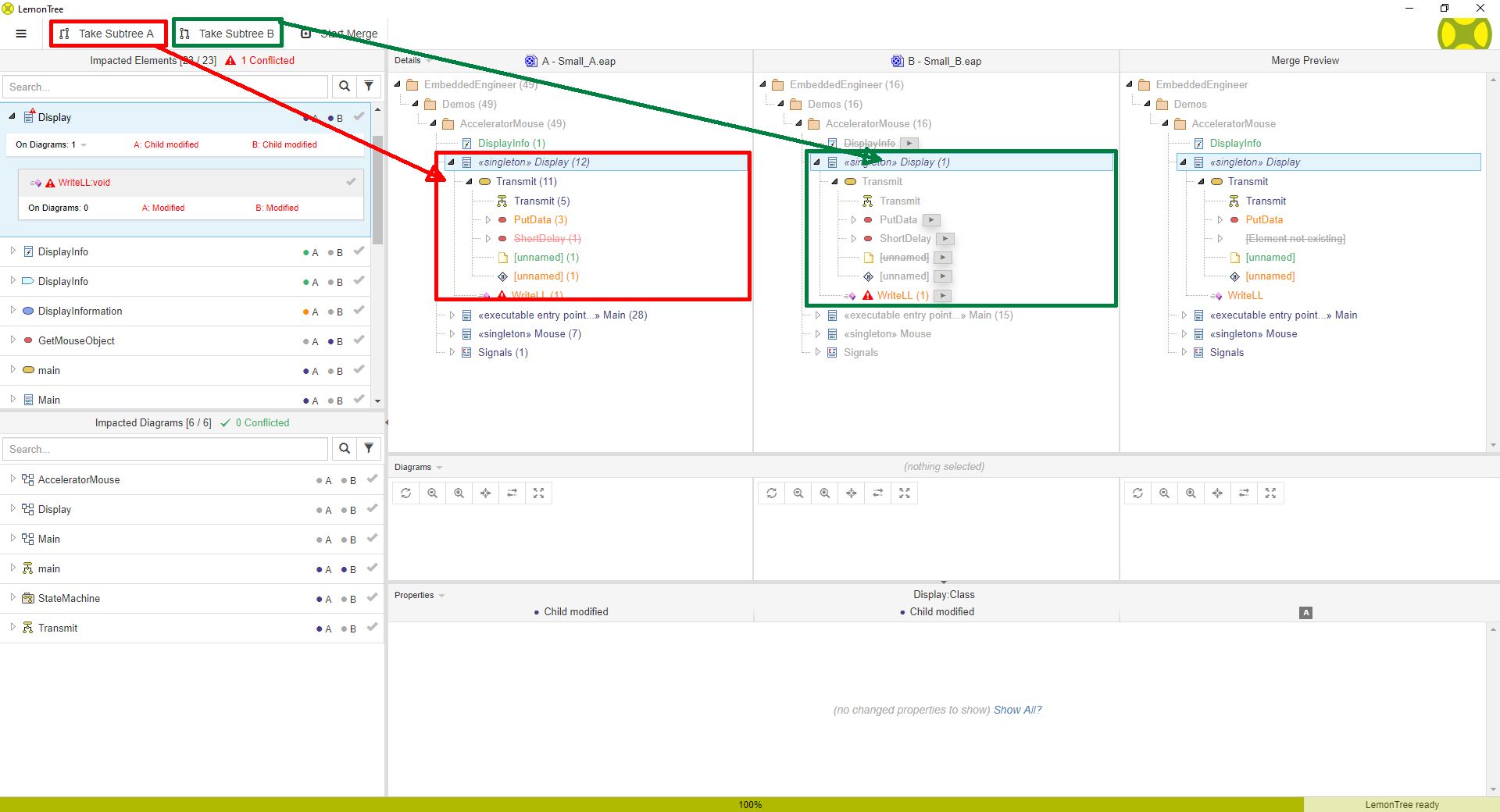
When an element is selected in the Tree Browser, the buttons Take Subtree A and Take Subtree B are enabled.
When clicking one of these buttons LemonTree will recursively take the change of that element and all child elements into the Merge Preview.
In the image above all elements in the red/green border are taken into the Merge Preview when the user clicks Take Subtree A/B.
Model Browser: Take Over Buttons
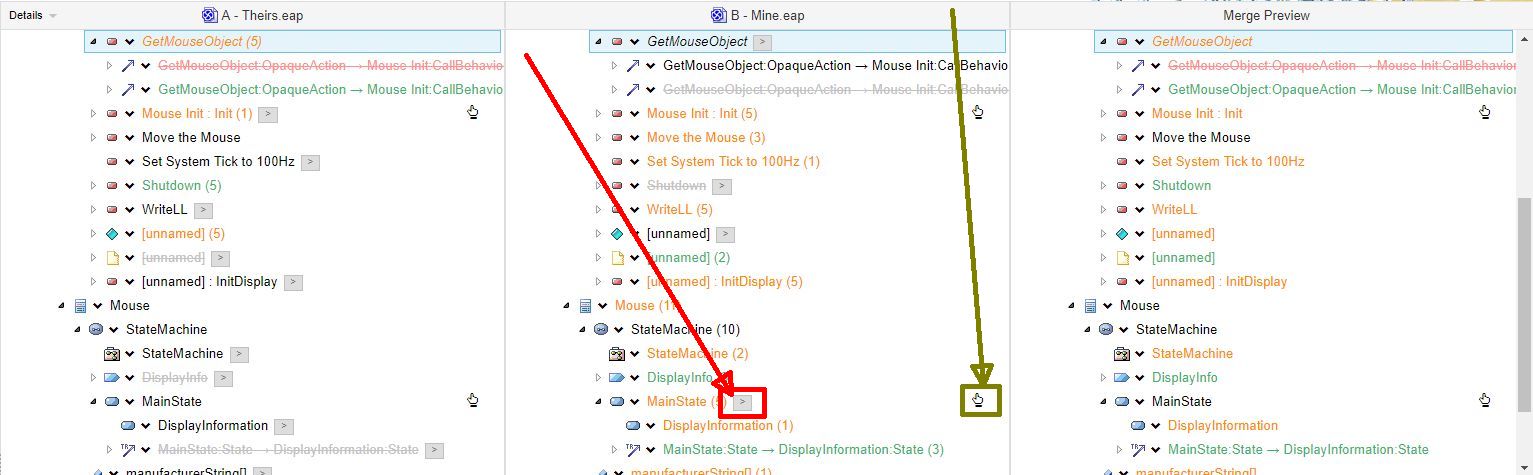

When clicking one of the Take Over buttons, LemonTree will take the respective change. In comparison to Take Subtree A/B, this button only leads to taking the change of this specific element, not its child elements.

This icon marks changes where you overruled the premerge calculation suggestion from LemonTree.
LemonTree takes care that the model is consistent after merge operations. LemonTree also takes elements which are directly dependent on the element the user decides to take to avoid model inconsistencies. See Element Selection for details.