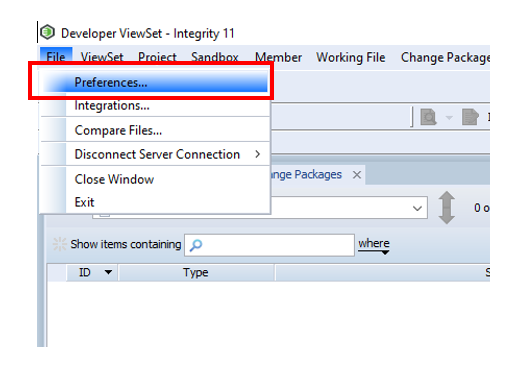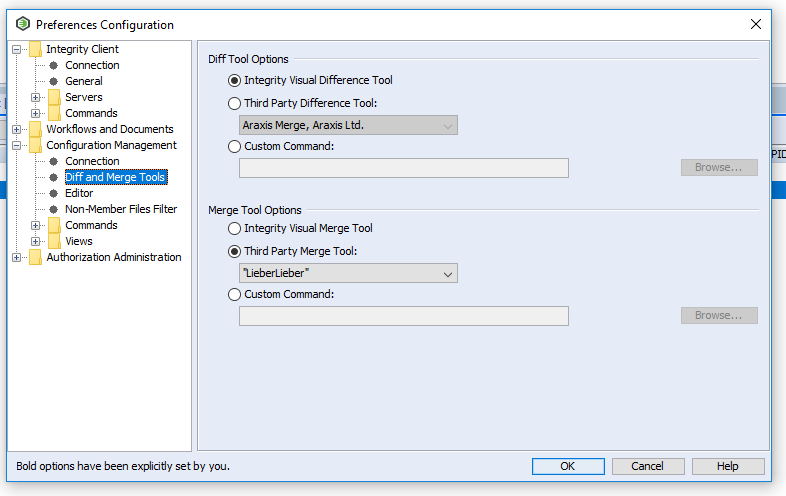PTC Integrity Lifecycle Manager (ILM) Integration (Version 2.6 or older)
Applies To
- Integrity Lifecycle Manager 10.3 to 11.2 and LemonTree 1.6 and above
Support article by PTC
- How to configure Third Party Difference and Merge Tools in Integrity Lifecycle Manager
- How to configure a custom Merge Tool in Integrity Lifecycle Manager
- How to configure a custom Difference Tool in Integrity Lifecycle Manager
This article describes how to configure external differences and merge tools such as LemonTree in configuration management of Integrity Lifecycle Manager:
→ PTC Support Article (Login required)
Important to know:
- Diff functionality: Here you can specify the extension (eap/eapx) and Integrity takes Lemontree for changes
- Merge functionaility: Here you cannot specify the file extension or Integrity ignores this setting. That means, it is only possible to configure one merge tool. You have two possibilities:
- So you have to switch if checking in different file types.
- Include a batch scripts, which handles this: (Note: WinMerge is used as Merge Tool. Using the built-in Merge Tool from Integrity is not possible)
- Click to Download the Batch-File
- Configure Merge Tools in Preferences of Integrity Lifecycle Manager like so:
C:\Windows\system32\cmd.exe /c %FILE-LOCATION%\FileExt.bat "{1}" "{2}" "{3}" "{4}" "{5}" "{6}" "{7}" "{8}"
The following options configure the Integrity Client:
Download config file: IntegrityClientSite.rc
Alternatively, use can also use the following commands directly:
- Diff:
"C:\\Program Files\\LieberLieber\\LemonTree\\LemonTree.exe" --diff -t "{3}" -m "{4}" -b "{3}" - Merge:
"C:\\Program Files\\LieberLieber\\LemonTree\\LemonTree.exe" --merge=visual -t "{5}" -m "{7}" -b "{4}" -o "{8}"
Basic configuration in GUI:
It is important to set the "Diff Tool Options" to "Integrity Visual Difference Tool".
Note: Integrity then takes LemonTree for eap/eapx. If you set LemonTree as a third party difference tool, then LemonTree will always be used, which makes no sense for text files or source code files.