Export of Traceability Links between Polarion Requirements and EA Elements
Export Trace Links
If existing and mapped, any type of link (=EA connector) is exported from EA to Polarion. When exporting elements to Polarion, only outgoing connectors are considered during the export. The connector will be created as Work Item Link Role in the Polarion project at the source element coming from EA. The typical use case is to import a requirement from Polarion to EA, link an architectural element (like a SysML Block) to the imported requirement (Source = Block, Target = Requirement) and export the block to Polarion.
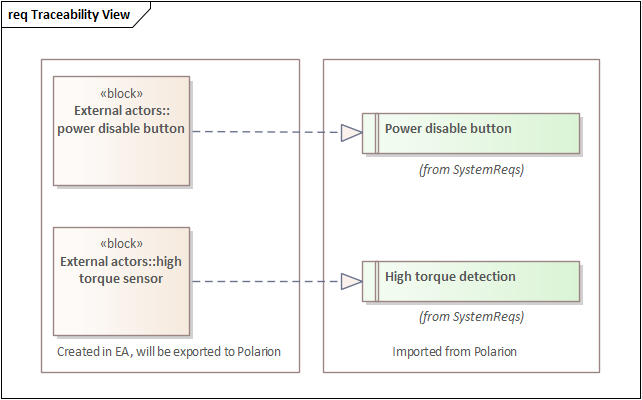
Exporting the blocks that were created in EA along with the Realization connector, will result in the following in Polarion:
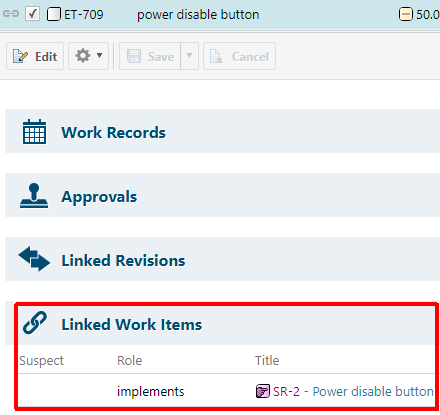
In order to configure the mapping of connectors, check out Mapping EA Connectors to Work Item Link Roles.
Export of Links between Element Features
It is possible to export links directly from elements features (such as operations and attributes) instead of creating the workitem link role for the owning element.
In order to export of an element feature its type must have a matching rule in the used mapping.xml. Please refer to the Type Mapping section for the respective value to be used in your mapping file.