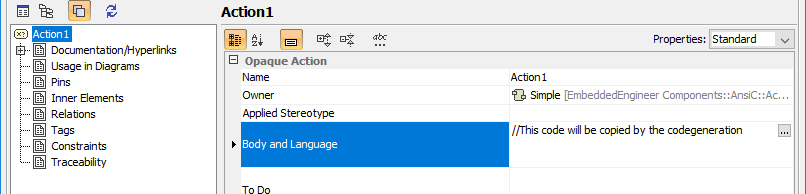Opaque Action
Opaque Actions (Atomic Action in Entperprise Architect) are actions with implementation-specific semantics.
Meaning that the action is a placeholder for a behavior that has not yet been specified.
Therefore Embedded Engineer uses these to incorporate user specific code inside of Activities.
Use atomic/opaque actions when you want to add small code snippets written in your target language, for which you can't add separate operations.
Consider
Take into consideration that the code generation/sync will NOT syntax check or alter code in any way.
Opaque Actions are the default action type, in Enterprise Architect they're called Action.
To add an atomic action, use the Action element in the Activity toolbox for activity diagrams.
In the properties of the atomic action you can set a Name and an Effect. Embedded Engineer uses the code in the Effect field and will copy it to the generated code.
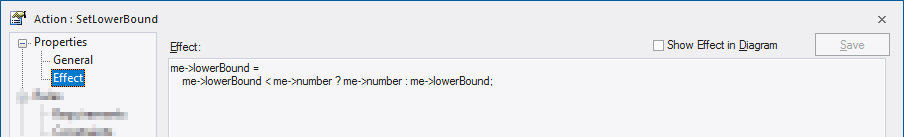
Opaque Actions can be selected by using the Activity Diagram Toolbox.
Opening the Action dropdown menu and using the Opaque Action element.
In the specification of the Action you can set the Name and the Body and Language. Embedded Engineer uses the code in the Body and Language field and will copy it to the generated code.