Model Settings
LieberLieber Embedded Engineer comes with a set of options which influence the UI and code generation. These options can be set for each View of a model, and are stored in the model.
- Model Settings can be stored on each package level.
- Only changed settings will be stored as Tagged Values
- Settings will be inherited from the parent packages
- Settings from parent packages can be overwritten in subsequent packages
- JSON-Formated settings can be read
To open the settings for your model, go to Extensions LieberLieber Embedded Engineer Model Settings...
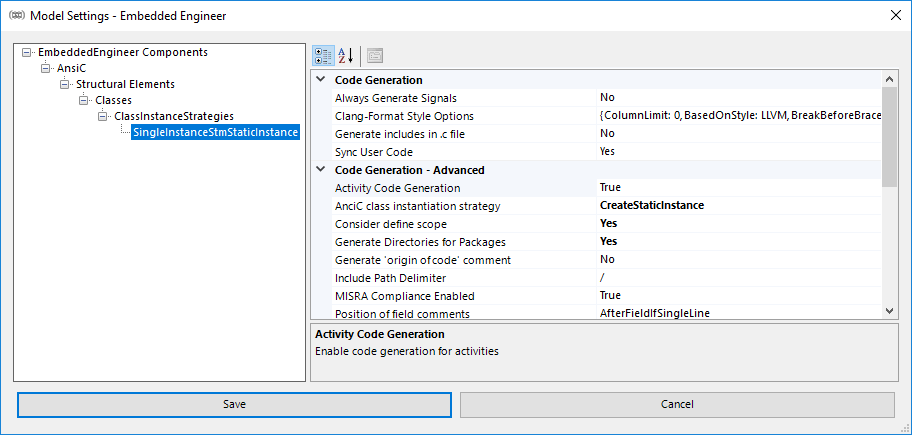
The Treeview will now represent the structure of your current Package list and its inheritance structure.