Send Signal Action
You can add a send signal action to the diagram by selecting Action in the Activity Toolbox, and clicking - while holding CTRL - on the diagram. Select Send Signal which will create a send signal action. In the properties of the action, you can select an existing signal.
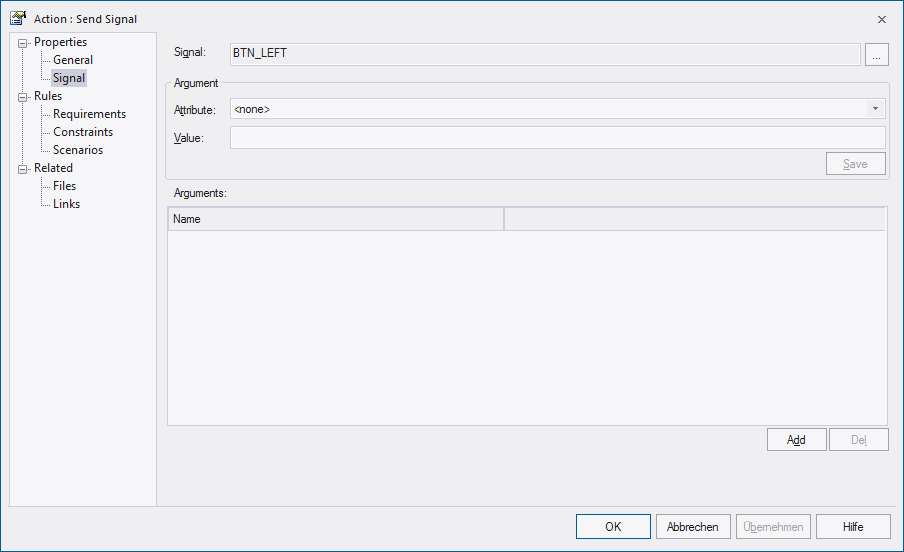
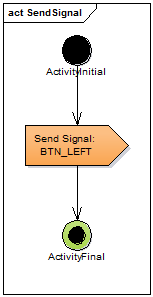
Generated Code
/* start of activity code */
SendSignal(BTN_LEFT);
return;
You have to implement the SendSignal function on your own!
SendSignal implementation
void SendSignal(Signals signal);