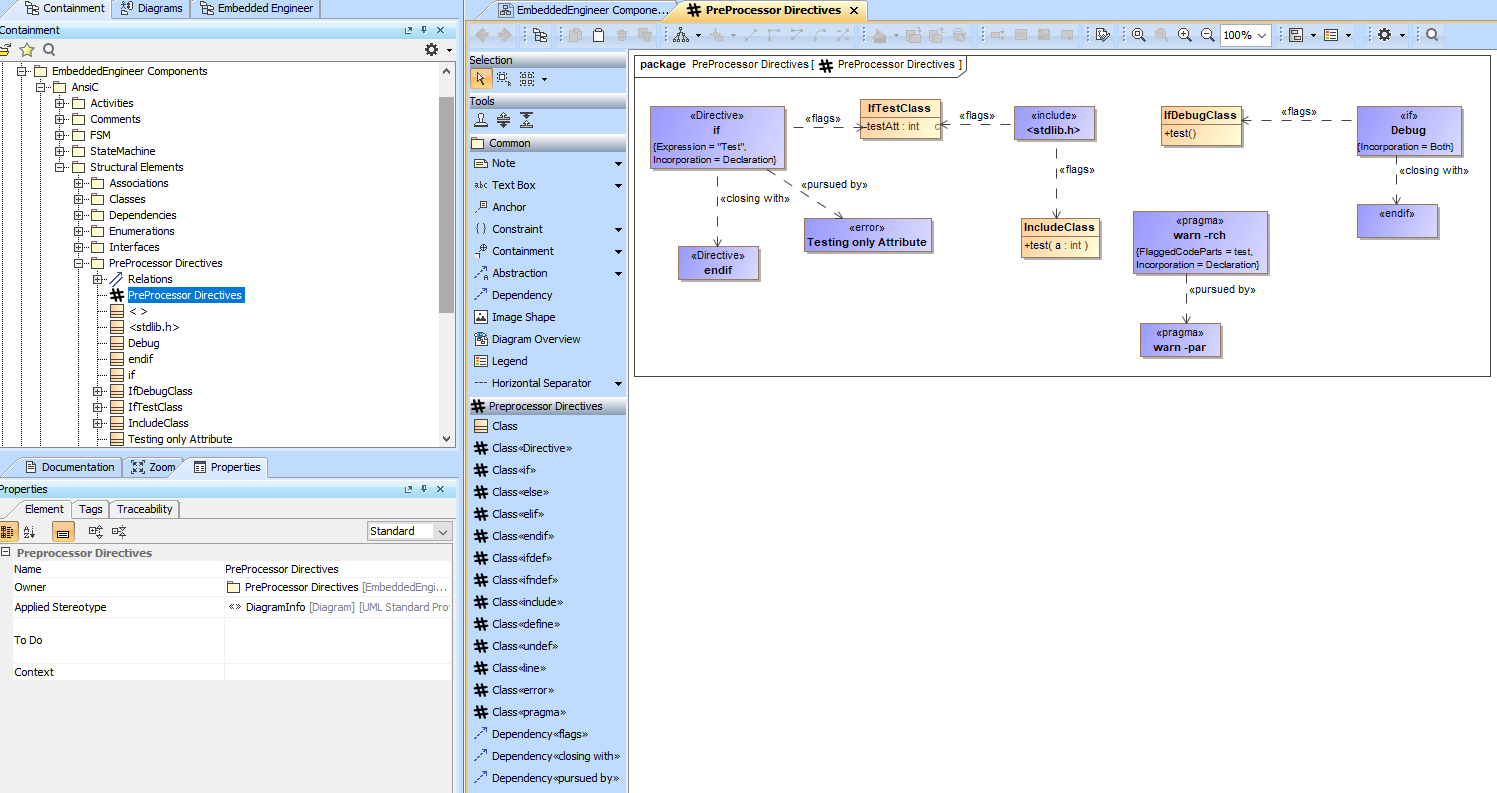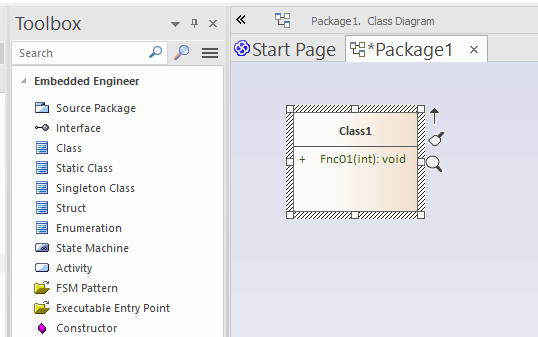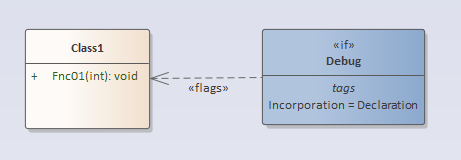Preprocessor Directives
To extend the currently supported preprocessor directives, Embedded Engineer contains a Profile named Embedded Engineer Prerocessor Directives.
This Profile will give you the ability to define preprocessor directives of nearly any kind.
Embedded Engineer will generate/handle Interfaces, Structs, Unions, Enums and Using flagged with preprocessor directives.
General Concept
Kinds
There are four kind of directives
stand alone
The directives include, line, define, undef, error, prama are stand alone directives and can be use as they are.
opening
if, ifdef, ifndef, elif, else are opening directives that need a closing directive connected via a closing with Dependency.
closing
elfi, else, endif are closing directives that need a preceeding opening directive (connected via a closing with Dependency)
Directive
This is a generic implementation to support future/custom directives and can be used either way.
Linking
Info
Embedded Engineer also allows sorting/ordering of the directives by using the pursued by dependency.
For every model element flagged with a directive, either by using the flag Dependency or by settings the FlaggedCodeParts Tagged Value, the code generation will write the directive and all pursued by directives write before the code of the model element, followed by the closing with directive, if one was modelled.
Pseudo Code Example
#Opening Directive
#Pursued by Directive1
#Pursued by Directive2
...
Model Code
#Closing Directive
Example
The following Example shows a class flagged with generic directives.
It also shows how to use the flags, closing with and pursued by Dependency
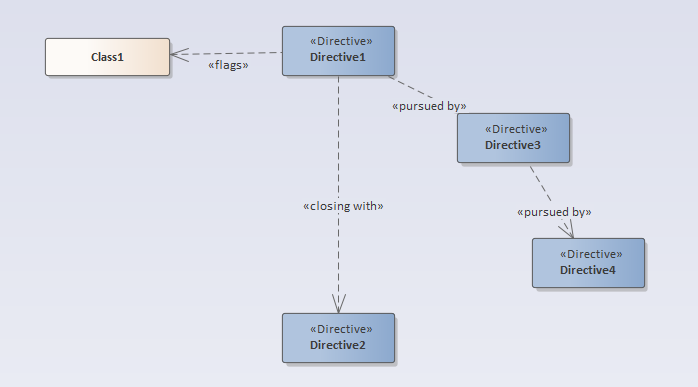
#Directive1
#Directive3
#Directive4
Class1
{
...
}
#Directive2
- As expected the code generation will generate the
Class1class, see line 4 to 7. - Since this class is flagged with the
Directive1line 1 will be the preceeded#Directive1. Directive1has aclosing withDependency toDirective2. This will lead to the closing statement in line 8#Directive2.Directive1has also apursued byDependency toDirective3and this has in turn apursued byDependency toDirective4.- This will result in the generation of both directives right after line1 in line 2 and 3,
#Directive3and#Directive4.
Predefined directive Stereotypes
includelinedefineundefififdefifndefelifelseendiferrorpragma
All predefined directives use:
- the Stereotype as the preprocessor instruction
- the Name of the element as the expression/argument.
- the
IncorporationTagged Value to specify where the directive should be added. - the
FlaggedCodePartsTagged Value to specify which elements shall be flagged with the directive
Generic Directive
The generice Directive Stereotype was introduced to be able to add custom preprocessor directives/macros without the need to update the Profile itself.
The Directive will use the Name of the element as the preprocessing instruction and the Expression Tagged Value as the expression/arguments.
Every stand alone and opening directive contains a Incorporation Tagged Value to specify where the directive should be added.
Possible values:
| Value | Description |
|---|---|
| Implementation | Will generate Pre-/Suffix in the implementation file (.c File) |
| Declaration | Will generate Pre-/Suffix in the declaration file (.h File) |
| Both | Will generate Pre-/Suffix in both files (c. and .h File) |
Example
The following example shows how to use a generic Directive Stereotype to generate an include statement in the .h file.
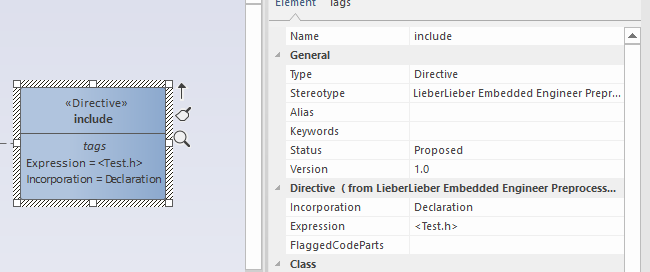
#include <test.h>
Extended functionality
We found that some cases can't be handled by simple directives. To extend the functionality, we added the following feature:
if,ifdef,ifndefdirective names can be multiline and will be written behind the#ifin the code file-
endifdirective names will be written before the#endifin the code file if they are multilineTip
The name/text of the directive will only be placed before the
#endifif it is a multiline text
Example
This allows the code generation to create surrounding structutes such as extern "C" for the flagged model objects.
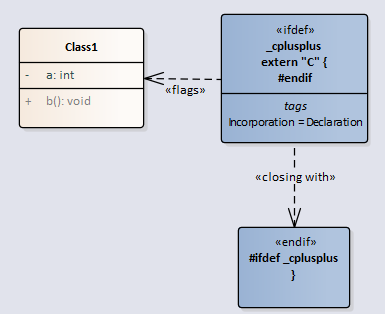
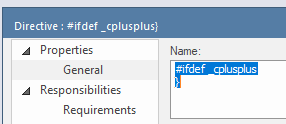
#ifdef _cplusplus
extern "C"
{
#endif
typedef struct Class1Struct
{
int a;
} Class1;
void Class1_b(Class1* const me);
#ifdef _cplusplus
}
#endif
Supported model elements
The following model elements can be flagged with a directive
Examples
Flag Usings
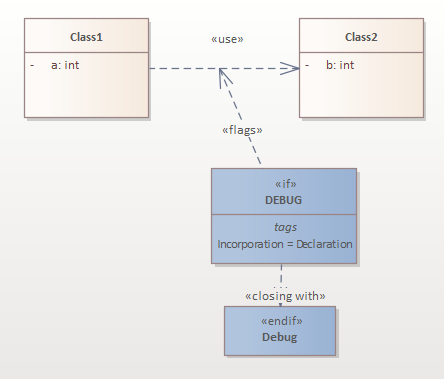
#if DEBUG
#include "Class2.h"// Include for 'relation to classifier' 'Class2'
#endif
Flag Elements
-
Open a class diagram.
Create a new
Preprocessor Directivesdiagram. -
Drag/drop the class, struct, enum,... you like to flag with the directive, into the diagram
-
Create a preprocessor directive:
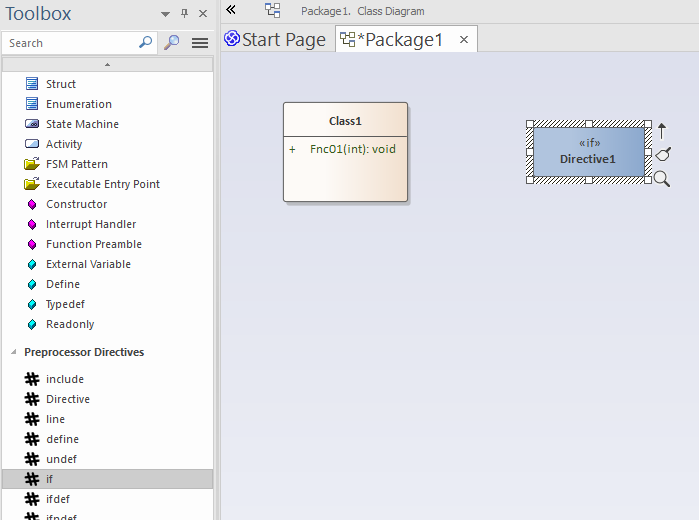
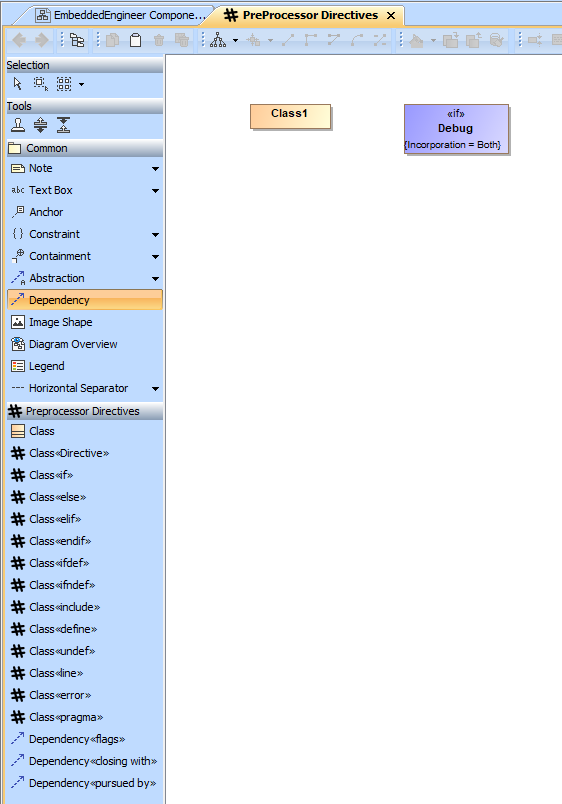
-
Use the
Preprocessor DirectiveToolboxOR
-
Add a new class and assign one of the preprocessor directive Stereotypes
-
-
Flag the element where you would like to add the directive
-
Create a
flagsDependency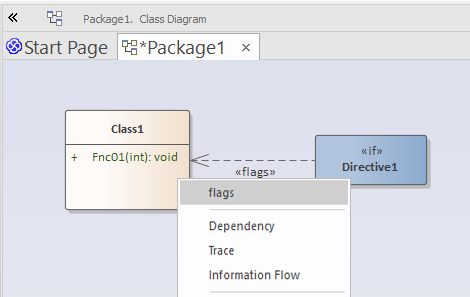
Use the quick linker or again the
Preprocessor DirectiveToolbox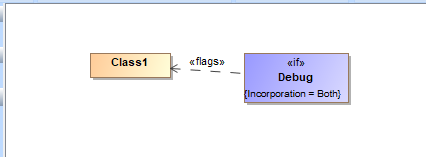
OR
-
Select the element(s) in the FlaggedCodeParts Tagged Values
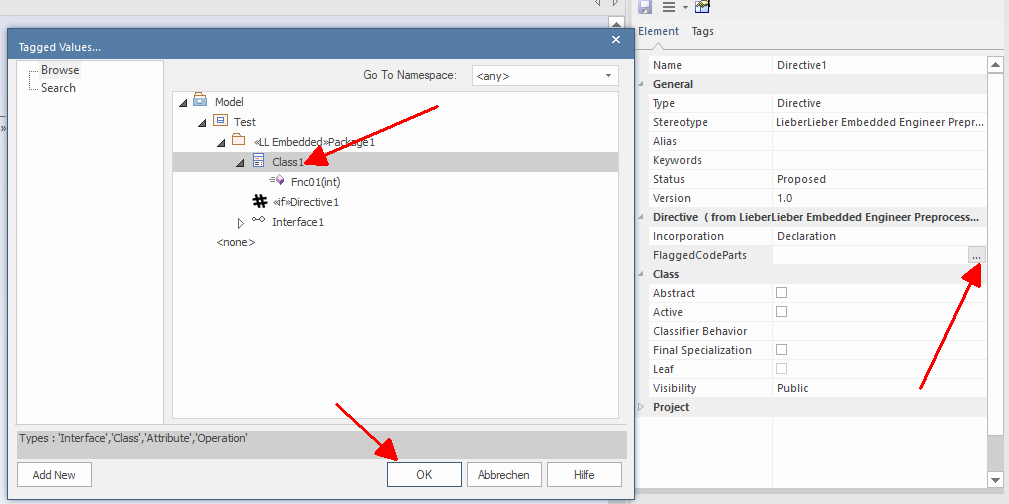
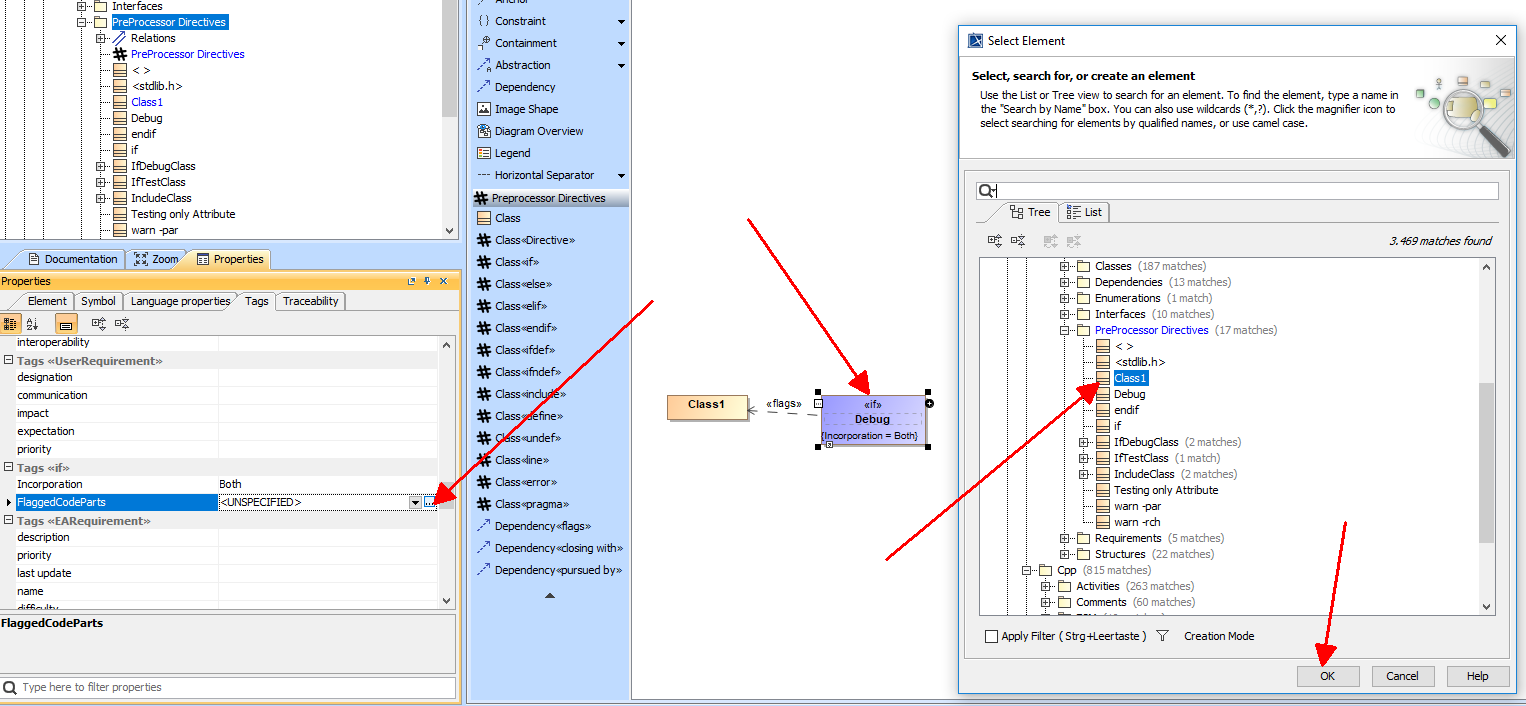
-
-
Set the expression accordingly by simply changing the name of the directive
-
Add a closing directive
-
Create a
closing withDependency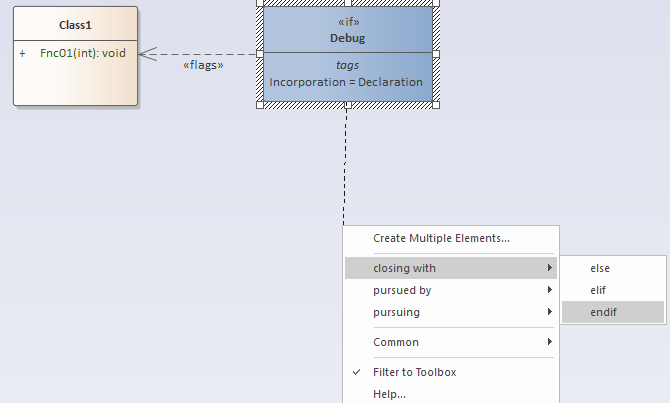
OR
- Create a Dependency and apply the closing with Stereotype
-
-
Generate the Code
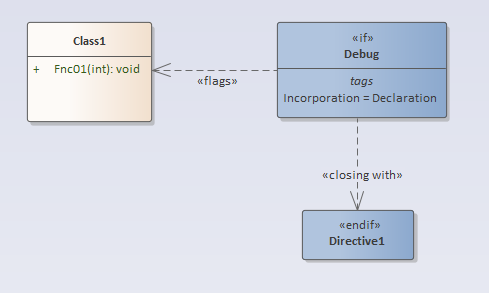
...
#if Debug
typedef int Class1;
/* Operation 'Fnc01' of class 'Class1' */
void Class1_Fnc01(Class1* const me, int i);
#endif
...
Examples
Model: CodeGenerationComponentsTest.eapx
Element: Model.EmbeddedEngineer Components.AnsiC.Structural Elements.PreProcessor Directives.PreProcessor Directives
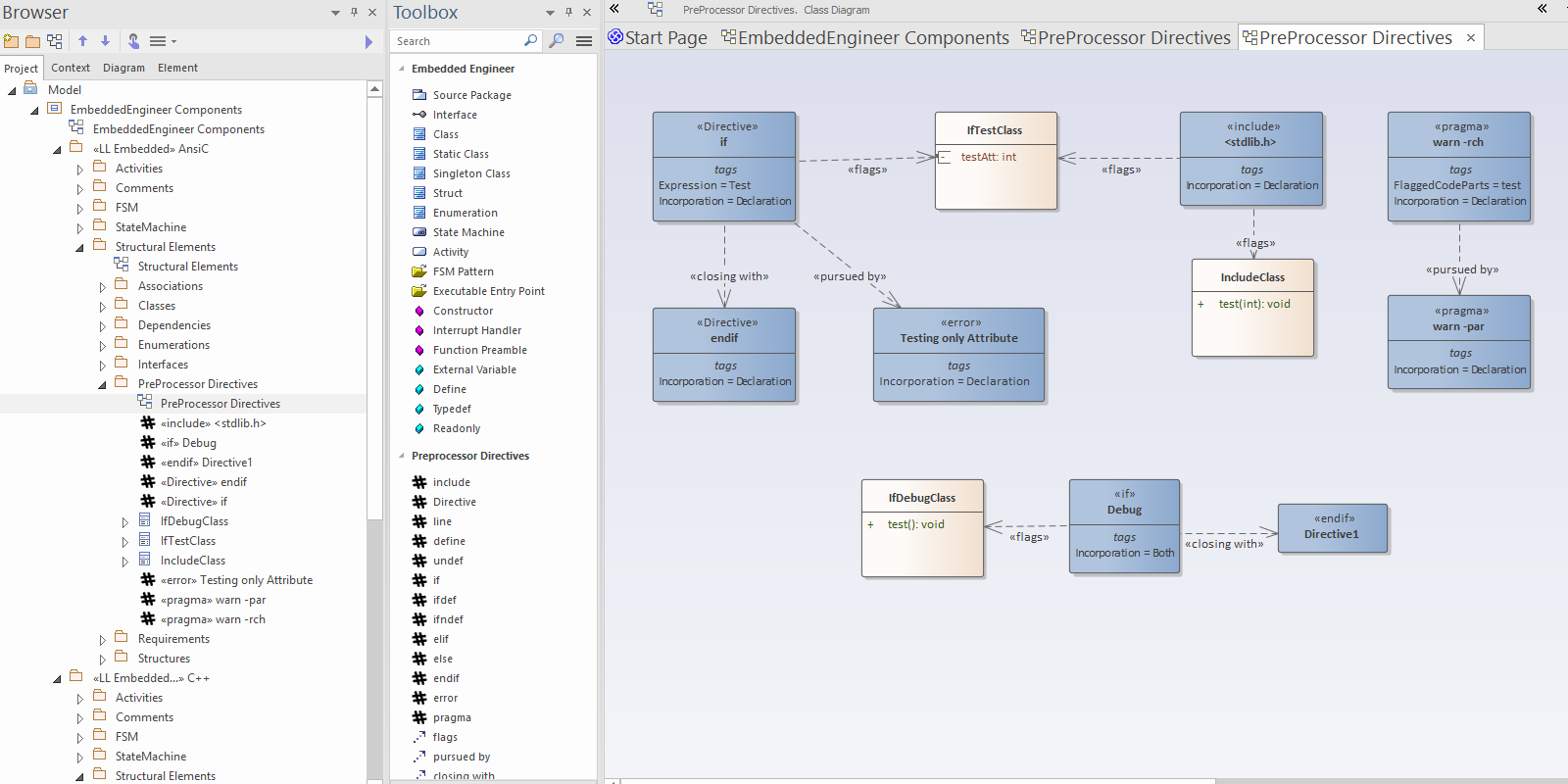
Use the quick linker or again the Preprocessor Directive Toolbox
Model: MDCodeGenerationComponentsTest.xml
Element: Model.EmbeddedEngineer Components.AnsiC.Structural Elements.PreProcessor Directives.PreProcessor Directives