Custom Documentation
LieberLieber Embedded Engineer uses a default file header and the class/operation notes to generate documentation in form of comments for your source code.
These comments will also be extended by the information of linked Requirements (realization and trace).
If a custom documentation tagged value from the CustomDocumentation Stereotype is found, Embedded Engineer will omit the generation of the Notes field as comments and will only write out the custom documentation. This stereotype can be added to any level on a Package and/or Class.
The configured CustomDocumentation: FileHeader, MethodHeader and/or FieldHeader will be inherited to any subpackage and element and can also be overwritten on any subpackage/-element level.
Info
The Notes field was improved to remove all RTF/Html tags and return pure strings.
Links to websites and files will still show the original Url/filepath.
Lists will be prefixed with a hyphen to indicate the list elements
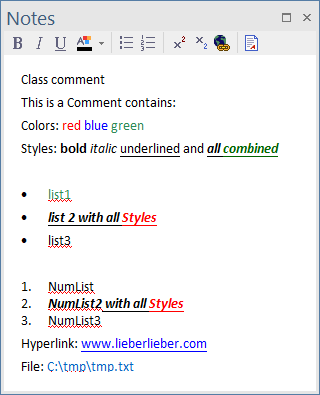
/* ****************************************************
* This is a Comment contains:
* Colors: red blue green
* Styles: bold italic underlined and all combined
*
* - list1
* - list 2 with all Styles
* - list3
* - NumList
* - NumList2 with all Styles
* - NumList3
*
* Hyperlink: www.lieberlieber.com = Hyperlink
* File: C:\tmp\tmp.txt
* ****************************************************
* */
Available information
To generate the comments/documentation for the headers we use use the Documentation Object Model below. This information is accessible via three documentation objects and SmartFormat.NET, a lightweight template library.
Note
Note that no comment characters such as // or /* .. */ need to be used in the Tagged Value since these will be automatically generated.
Object Model Overview
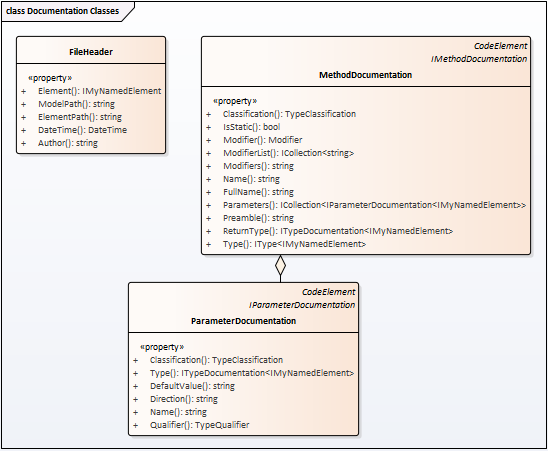
FileHeader
You can access the following objects and properties of the FileHeader directly with SmartFormat.NET.
| Name | Description | Type |
|---|---|---|
| ModelPath | The system file path to the model from which the code was generated | string |
| ElementPath | The model path to the generated element | string |
| DateTime | The current date and time | DateTime |
| Author | The author of the element generated | string |
| ModelElement | The UML object itself from which the code was generated | UML object |
| Notes | The elements notes/documentation from the model | string |
Example
***************************************************
Model File: {ModelPath}
Model Path: {ElementPath}
{DateTime:yyyy-MM-dd - HH:mm}
***************************************************
/* ****************************************************
* Model File: C:\tmp\CodeGenerationComponentsTest.EAP
* Model Path: Model.EmbeddedEngineer_Components.AnsiC.Structural_Elements.Classes.ClassTest
*
* 2017-09-04 - 09:39
* ****************************************************
* */
MethodHeader
You can access the following objects and properties of the MethodHeader directly with SmartFormat.NET.
| Name | Description | Type | Type Description |
|---|---|---|---|
| Classification | The reference type classification | TypeClassification | TypeClassification |
| IsStatic | Shows if the operation is static | boolean | |
| Modifier | The operation modifiers | Modifier | Modifier |
| ModifierList | The operation modifiers listed | string collection | |
| Modifiers | Simple space joined string of ModifierList | string | |
| Name | Name of the operation (as shown in the model) | string | |
| FullName | Name as generated by Embedded Engineer | string | |
| Parameters | Collection of the parameters for the operation | Collection | Parameter |
| Preamble | FunctionPreamble defined TaggedValue | string | Function Preambles |
| ReturnType | Return type of the operation | ITypeDocumenation | TypeDocumenation |
| ModelElement | The UML object itself from which the code was generated | Uml object | UML object |
| Notes | The operations notes/documentation from the model | string |
Example
Name: {Name}
Returns: {ReturnType}
Parameters: {Parameters:list:{}|, |, }
/* Name: FncPublic
* Returns: int
* Parameters: bool paramBool, int paramInt, byte paramByte, char paramChar, double paramDouble, int* paramRef
* */
Parameters
You can access the following objects and properties of the Parameters directly with SmartFormat.NET.
| Name | Description | Type | Type Description |
|---|---|---|---|
| Classification | Contains reference type classification | TypeClassification | TypeClassification |
| Type | Type of the parameter | ITypeDocumenation | TypeDocumenation |
| DefaultValue | The default value set in the model | string | |
| Direction | The parameter direction | string | e.g.: in, out, inout,... |
| Name | The name of the parameter | string | |
| Qualifier | Type qualifier of the parameter | TypeQualifier | TypeQualifier |
| ModelElement | The UML object itself from which the code was generated | Uml object | UML object |
| Notes | The parameter notes/documentation from the model | string |
Info
By default there is also a simple .ToString() implementation for Parameter which will return ... Direction Type Name and DefaultValue.
FieldHeader
You can access the following objects and properties of the FieldHeader directly with SmartFormat.NET.
| Name | Description | Type | Type Description |
|---|---|---|---|
| Classification | Contains reference type classification | TypeClassification | TypeClassification |
| Classifier | The classifier documentation if the type referes to a model internal element | IClassifierDocumentation | ClassifierDocumentation |
| Containment | The classification as string | string | |
| Type | Type of the attribute | ITypeDocumenation | TypeDocumenation |
| DefaultValue | The default value set in the model | string | |
| IsArray | Shows if the attribute has an upper bound set | bool | |
| ArraySize | The size of the array | string | |
| Name | The name of the parameter | string | |
| Qualifier | Type qualifier of the parameter | TypeQualifier | TypeQualifier |
| ModelElement | The UML object itself from which the code was generated | Uml object | UML object |
| Notes | The parameter notes/documentation from the model | string |
SubTypes
TypeDocumenation
| Name | Description | Type | Type Description |
|---|---|---|---|
| Classification | Contains reference type classification | TypeClassification | TypeClassification |
| Containment | The classification as string | string | |
| ModelElement | The UML object itself from which the code was generated | Uml object | UML object |
| Name | The name of the type | string |
ClassifierDocumentation
| Name | Description | Type | Type Description |
|---|---|---|---|
| Classification | Contains reference type classification | TypeClassification | TypeClassification |
| Containment | The classification as string | string | |
| Name | The name of the type | string | |
| IsStatic | Is the classifier static | bool | |
| IsSingleton | Is the classifier a singleton | bool | |
| IsStruct | Is the classifier a struct | bool | |
| ModelElement | The UML object itself from which the code was generated | Uml object | UML object |
| Notes | The parameter notes/documentation from the model | string |
Modifier
enum Modifier
{
None = 0,
Private = 2,
Protected = 4,
Public = 8,
Internal = 16,
ProtectedInternal = 32,
Package = 64,
Singleton = 128,
Define = 256,
Constructor = 512,
Typedef = 1024,
Parameter = 2048,
Readonly = 4096,
Destructor = 8192,
Pure = 16384,
Virtual = 32768,
IsQuery = 65536,
Inline = 131072,
Const = 262144
}
TypeQualifier
enum TypeQualifier
{
Const = 1,
Volatile = 2,
Out = 4
}
TypeClassification
enum TypeClassification
{
ValueType,
ReferenceType,
}