Setup
Download the .msi package from Lieber Lieber - Products and start the setup.
-
- Proceed to the welcome screen, read & accept the license agreement.
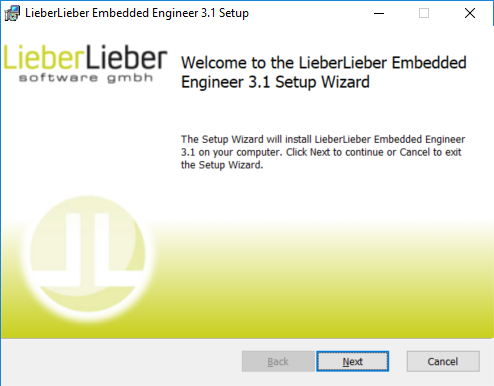
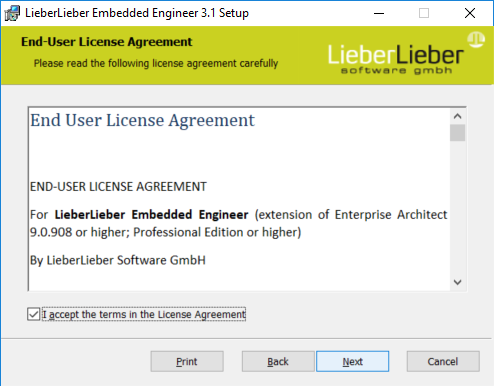
-
- Select the desired setup type.
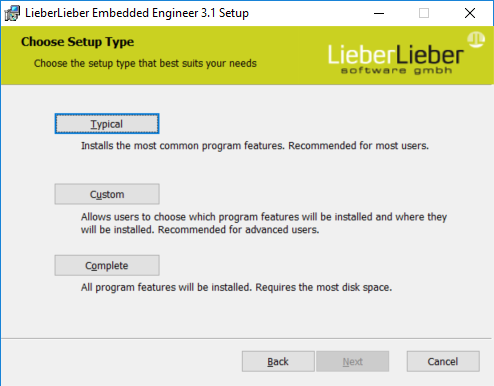
- Typical and Complete install Embedded Engineer with all features (code generation plug-in for Enterprise Architect and UML Debugger)
-
- Custom let you choose the components you want to install
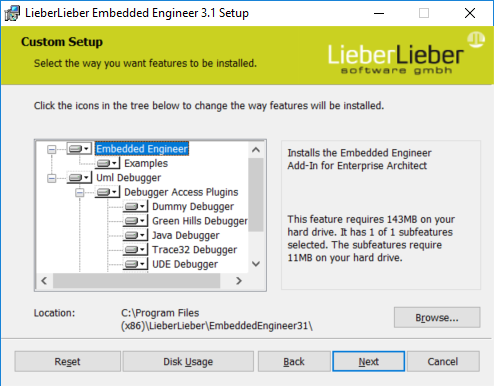
-
- Press the Install button to start the installation.
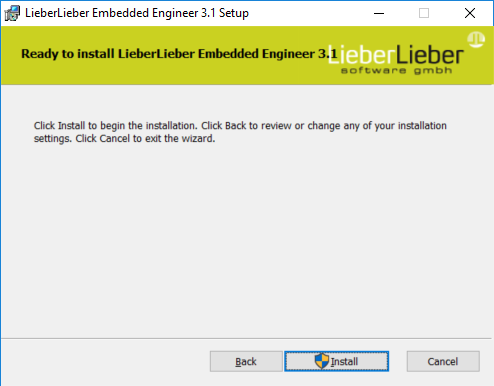
-
- If you don't want Enterprise Architect to get opened with the sample project, uncheck the checkbox.
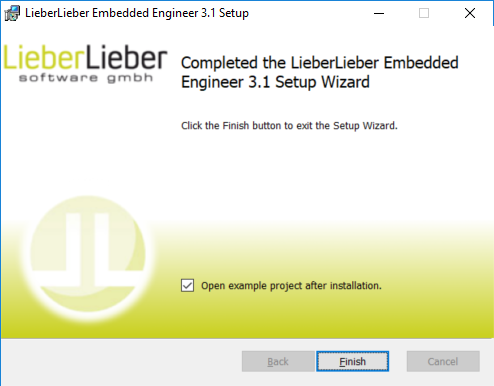
After finishing setup and starting Enterprise Architect you are able to activate a 90 day trial license or to active your personal license which can be acquired from sales@lieberlieber.com.
Download the .zip plugin Embedded Engineer for MagicDraw from Lieber Lieber - Products and start MagicDraw.
-
- Open Help Resource/Plugin Manager
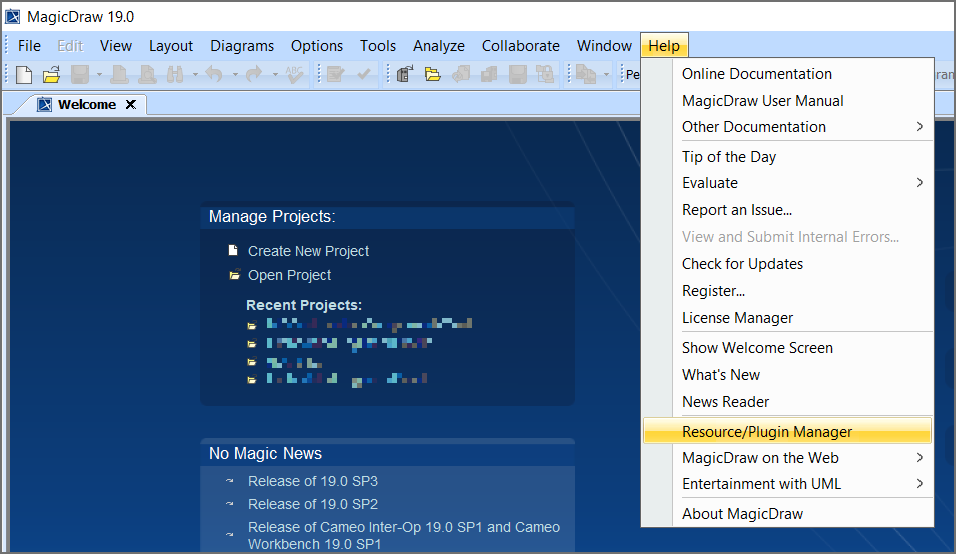
-
- Click the "Import" button in the bottom half of the dialog.
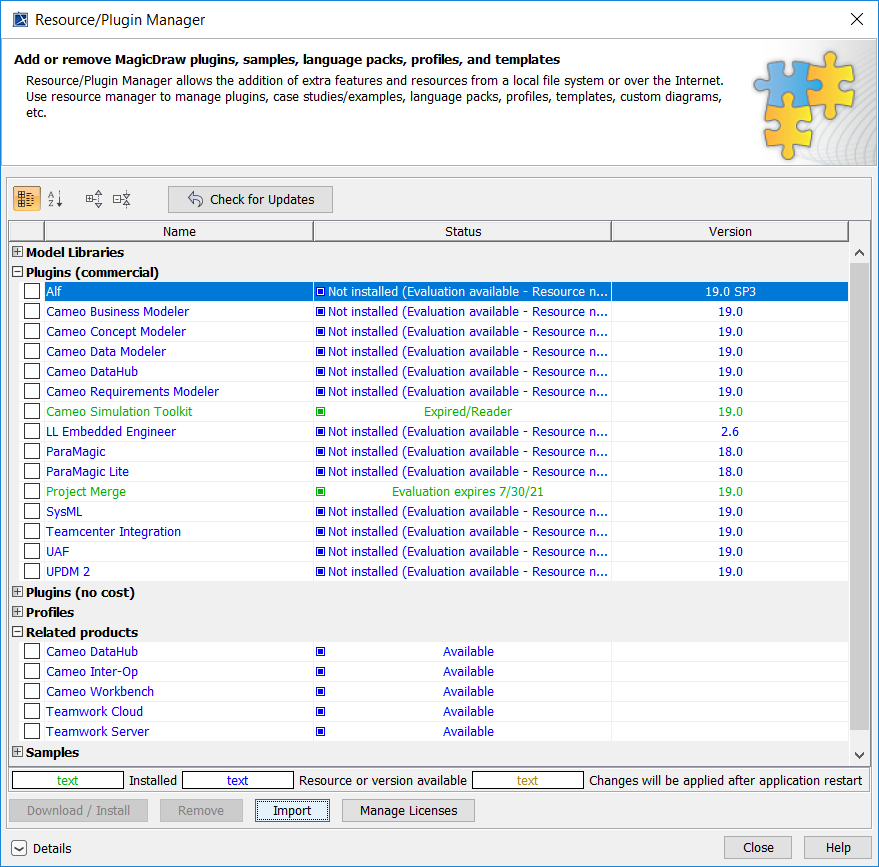
-
- Select the downloaded zip file and click "Open"
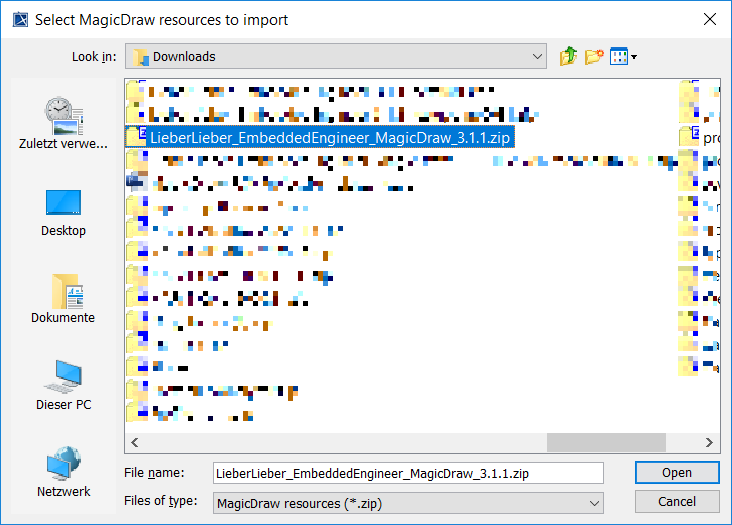
- Restart Magic Draw
-
- If the installation was successful you will find a new menu entry called
LL Embedded Engineerand the Resource/Plugin Manager should also show an entryLL Embedded Engineer(installed) 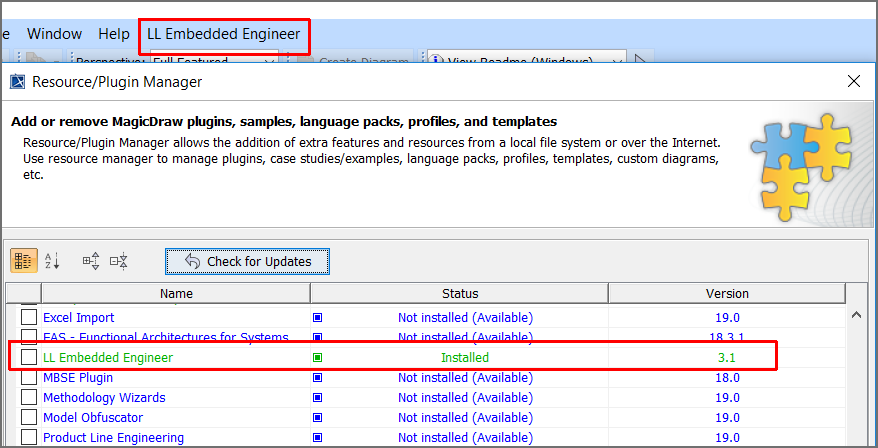
- If the installation was successful you will find a new menu entry called
See also