Uml Profile / MDG Technology
Embedded Engineer installs a so called MDG technology / Uml Profile which adds functionality to simplify modeling for code generation. Below you will find the main parts of the Embedded Engineer MDG technology.
Uml Profile
The Embedded Engineer Uml profile contains all Stereotypes and Tagged Vaules you will need to enable and customize the code generation.
The installation of the code generation plugin into your modeling tool will also provide the necessary Uml Profile / MDG Technology.
Installation:
via addin see: Specialize Technologies Manage
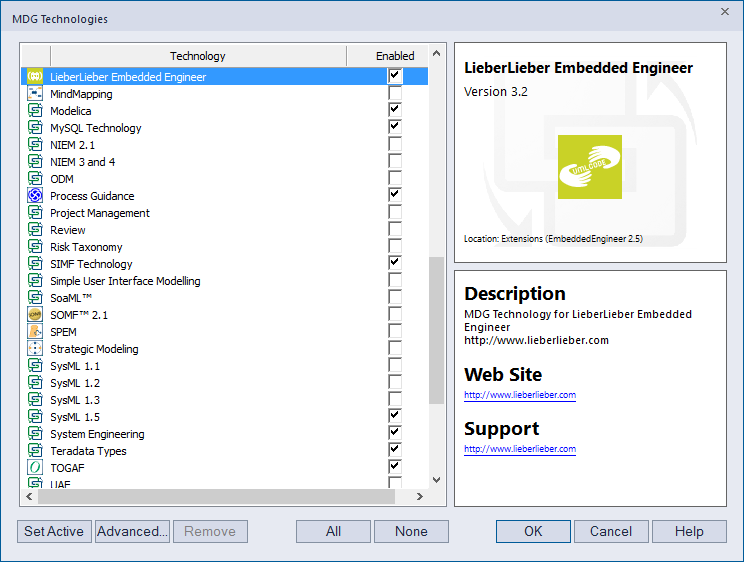
How to use in the model:
The Uml Profile will automatically be available if the MDG Tech. is enabled.
Use the Model Pattern or the LieberLieber Embedded Engineer Toolbox
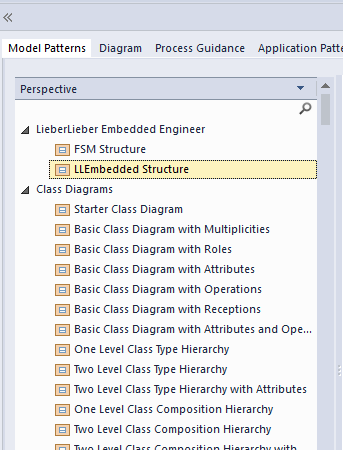

Installation: The Uml Profile will be installed during the plugin installation
How to use in the model:
File Use Project Use Local Project
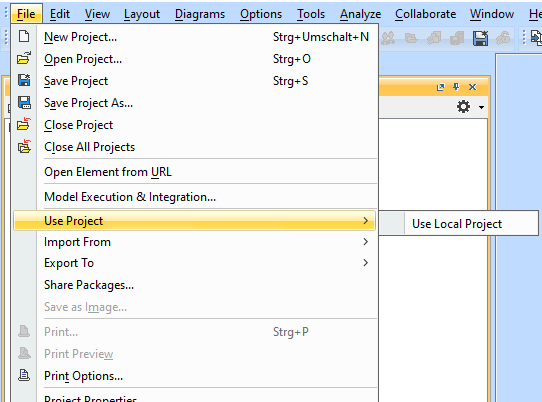
<install.root>\profiles EmbeddedEngineerProfile.mdzip
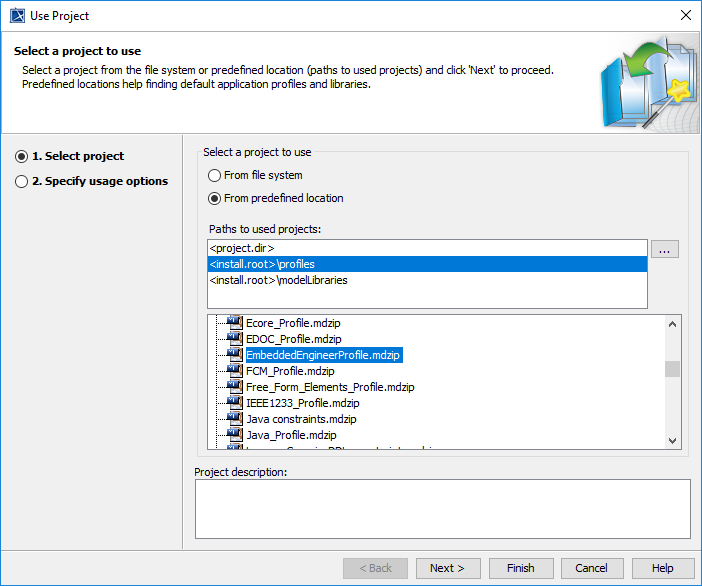
Toolbox
The toolbox of Embedded Engineer provides quick access to the most commonly used elements for code generation. To enable the toolbox in an existing diagram, open the diagram and make sure that the toolbox is visible (Diagram Design Diagram Toolbox). You can select the toolbox by clicking on More tools... in the toolbox header.
The toolbox provides quick access to the following features:
Diagram
Embedded Engineer comes with a diagram type which will open the Embedded Engineer toolbox by default. To add such a diagram to your model, select New Diagram in your project browser. In the dialog, you select Embedded Engineer Diagram as your diagram type:
Language
The "LL Embedded C" and "LL Embedded C++" languages add some types often required for embedded engineering.
To enable a LL Embedded language, open the properties of a class and select LL Embedded C or LL Embedded C++ from the language dropdown, or add the Embedded Engineer Uml Profile:
You can then use the types from the table below for your attributes, operations and activities.
| Type | C | C++ |
|---|---|---|
| Signals | ||
| bool | ||
| void | ||
| int8_t | ||
| uint8_t | ||
| int16_t | ||
| uint16_t | ||
| in32_t | ||
| uint32_t | ||
| int64_t | ||
| uint64_t | ||
| intmax_t | ||
| uintmax_t |