Slim down Enterprise Architect
The Enterprise Architect UI can be overwhelming, especially in the beginning.
Fortunately, you can drastically slim down the user interface.
Customizing the available MDG technologies
You can select the available modeling languages by selecting
Specialize Technologies Manage-Tech
Extensions MDG Technologies
For Embedded Engineer, the only two technologies you'll need are Basic UML® 2 Technology and LieberLieber Embedded Engineer
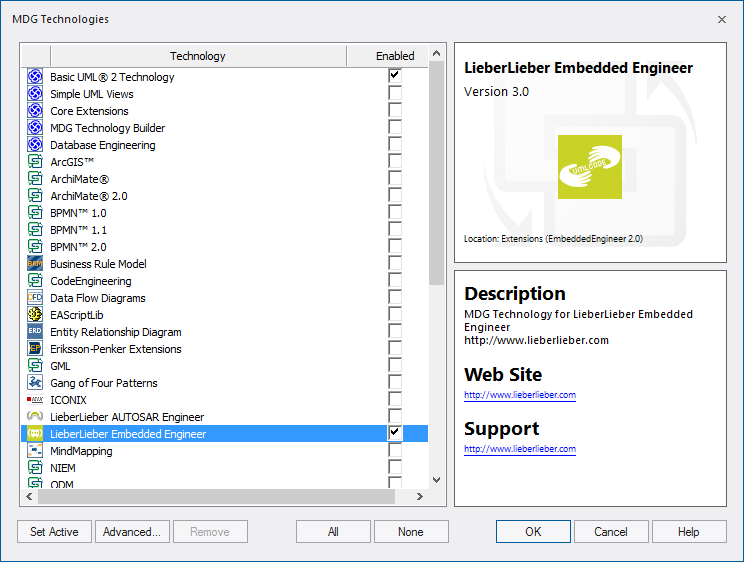
Customizing the available options in menus
Reduce the UI by selecting Start Desktop Workspaces Select a Workspace
In the Workspace Layout dialog you then can proceed either choose from the existing Workspaces or creat your own Workspace/Ribbon Set.
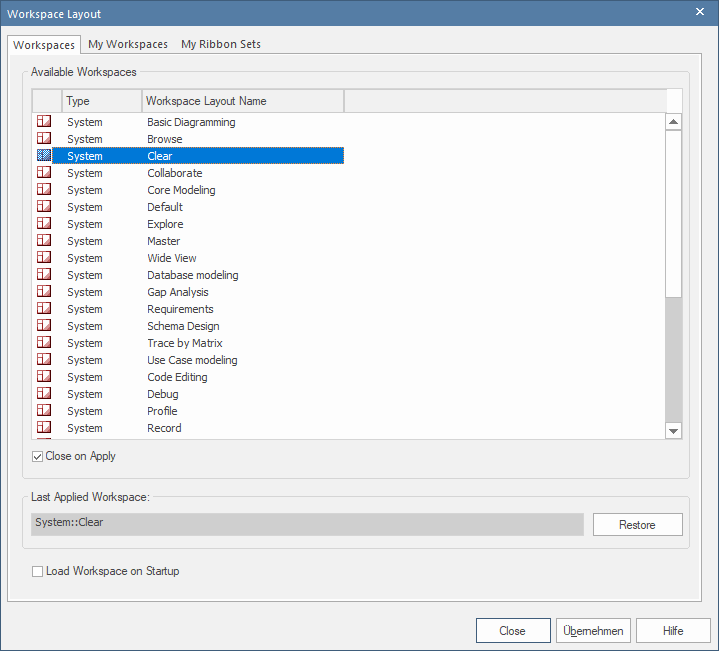
You can drastically reduce the UI by selecting View Perspectives...
Here you can select predefined perspectives, and create new ones. The most interesting part, however, is the option Menu Sets where you can deselect functionality you might not need. Only selecting the functionality you need on a day to day basis can drastically improve your efficiency when navigating menus, and makes it easy to discover the various functions.
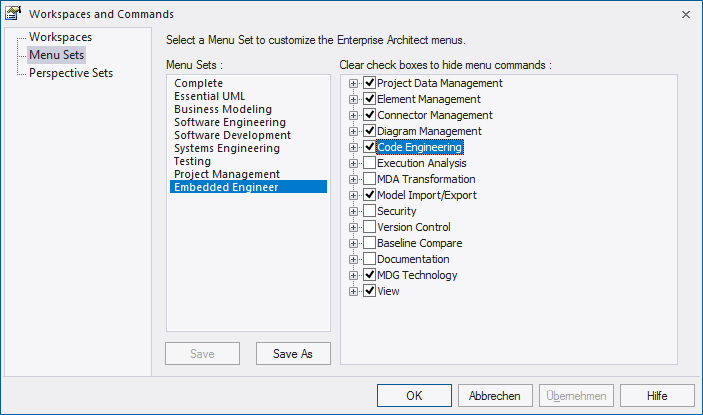
Info
For more information, visit the Enterprise Architect User Interface Guide.