Link Mapping
General
The Link section of the configuration dialog is where you define the mapping between Codebeamer Work/Config Item choice field and EA link types.
- On Import, traceability links in the Enterprise Architect model are realized as connectors of the selected type between the imported elements
- On Export, the created Items have the configured reference fields established based on connectors of the selected type in the Enterprise Architect model
All available Codebeamer Work/Config Item choice fields can be selected from a dropdown list.
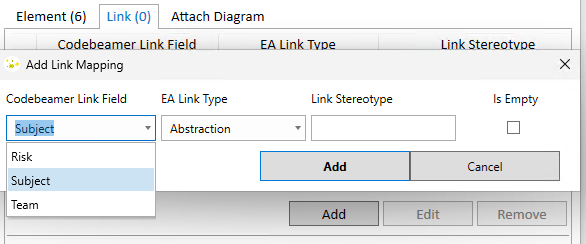
This list is automatically extracted from the field configuration of the selected tracker.
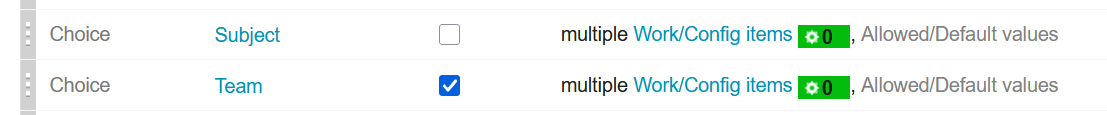
The EA link type can also be selected from a dropdown list.
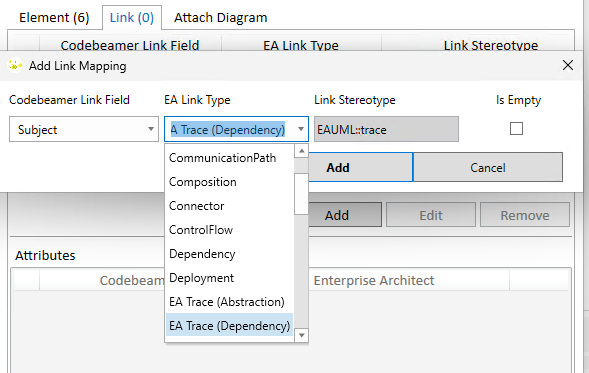
Supported Link Types
- Abstraction
- Aggregation
- Association
- CommunicationPath
- Composition
- Connector
- ControlFlow
- Dependency
- Deployment
- EA Trace (Abstraction)
- EA Trace (Dependency)
- Extend
- Extension
- Generalization
- Include
- InformationFlow
- Instantiation
- Manifest
- Nesting
- ObjectFlow
- PackageImport
- Realization
- Transition
- Substitution
- SysML Allocate
- SysML Copy
- SysML Derive
- SysML Refine
- SysML Satisfy
- SysML Trace
- SysML Verify
- Template Binding
- Usage
EA Trace Types
If you use a "trace" connector to establish the traceability, keep in mind that it depends on the EA version where you created the trace connector. If you created LemonTree.Connect with EA 15.1 and lower, but use a more recent version like 15.2, you still need to use the trace link type "EA Trace (Abstraction)".
If you want to use the newer link type EA Trace (Dependency), you have to recreate the link or change its type to "Dependency" in EA.
Link Stereotype
Optionally one or many stereotypes can be applied to the matching rule.
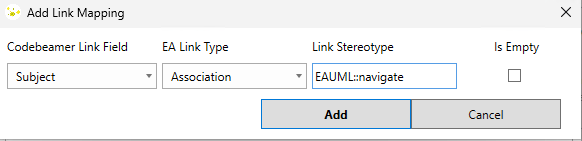
To use a stereotype properly, find the full qualified name of the stereotype in EA properties of that link.
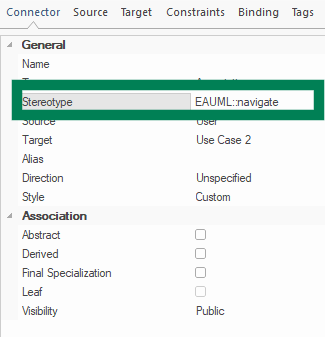
Multiple stereotypes can be used separated by commas.
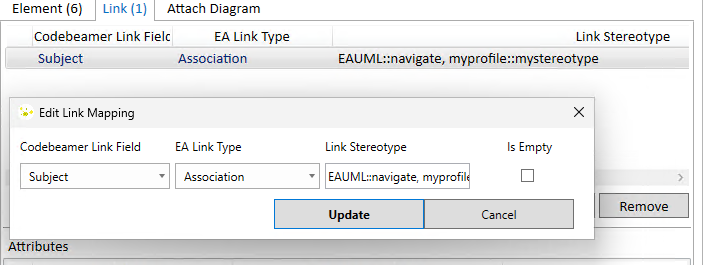
Refer to the Is Empty section to learn how to filter out unwanted stereotypes from a generic mapping rule.