Smart Grouping of Changes
Overview
LemonTree Release 1.5 introduced a new grouping of differences in the Impacted Elements view.
Details
Elements are no longer listed separately but grouped to their next grouping element.
Example
As you can see in the example the attributes/operations/connectors are now grouped in the parent element. When expanding the element the attributes/operations/connectors are listed.
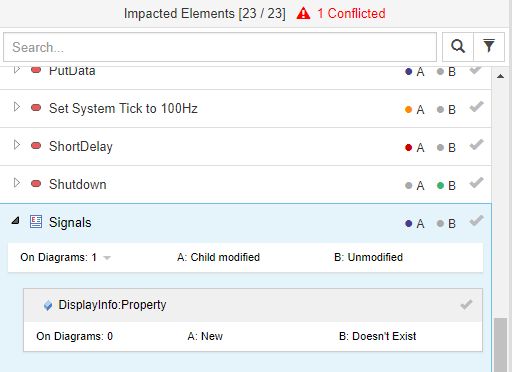
Advantages
- The list in Impacted Elements is shorter and better grouped.
- Better overview where elements really belong to (for example: Connectors are listed in their source element next to each other).
- Easy to see which element has which modification (Removed/Modified/Added) in which branch.
- Easily find out on which diagrams the changed element is visible.
Filtering
Filtering in the Impacted Elements list also filters the sub-elements of the parent elements, making it easy to find specific elements.
See also Filtering Impacted Elements / Impacted Diagrams and the Tree Browser
Notes
The grouping in the Impacted Diagrams groups the elements that are visible on the diagram as child elements of the diagram.
→ Changed elements are visible as child element of the diagram if they are visible on the diagram.
→ Elements can appear more than one time in the Impacted Diagrams List if it is visible on multiple diagrams.