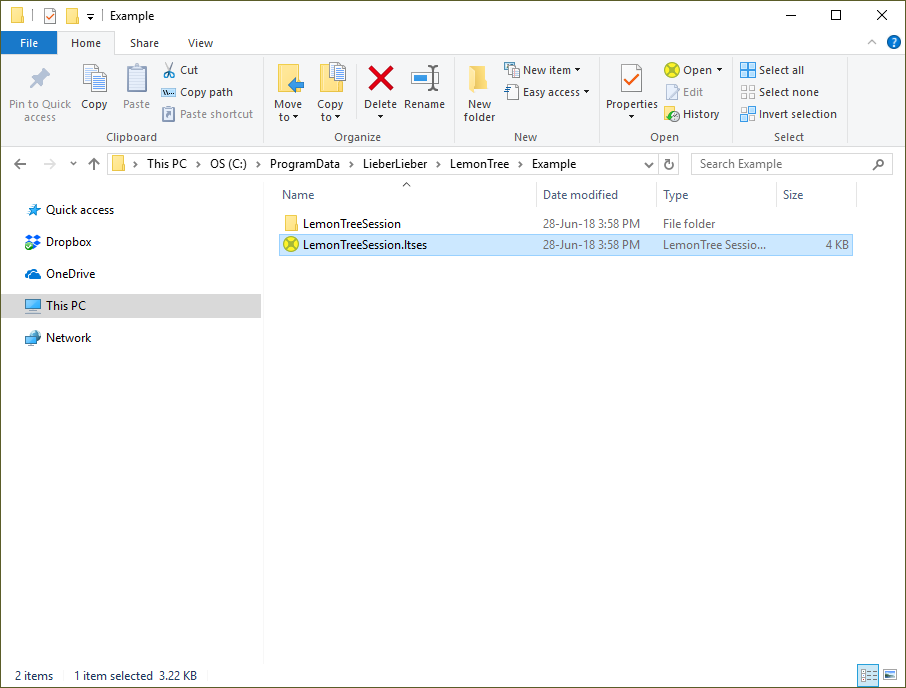LemonTree Session Handling
Open Session
- In the New Session Dialog a session file can be loaded with Open Session. By loading a previously stored session the following information will be restored:
- Diff Strategy (2-Way or 3-Way)
- Mode (Compare or Merge)
- Active filter for Impacted Elements list and Impacted Diagrams list
- Review marks
If a LemonTree session is loaded with the Open Session button, the saved mode is visualized by a red border:
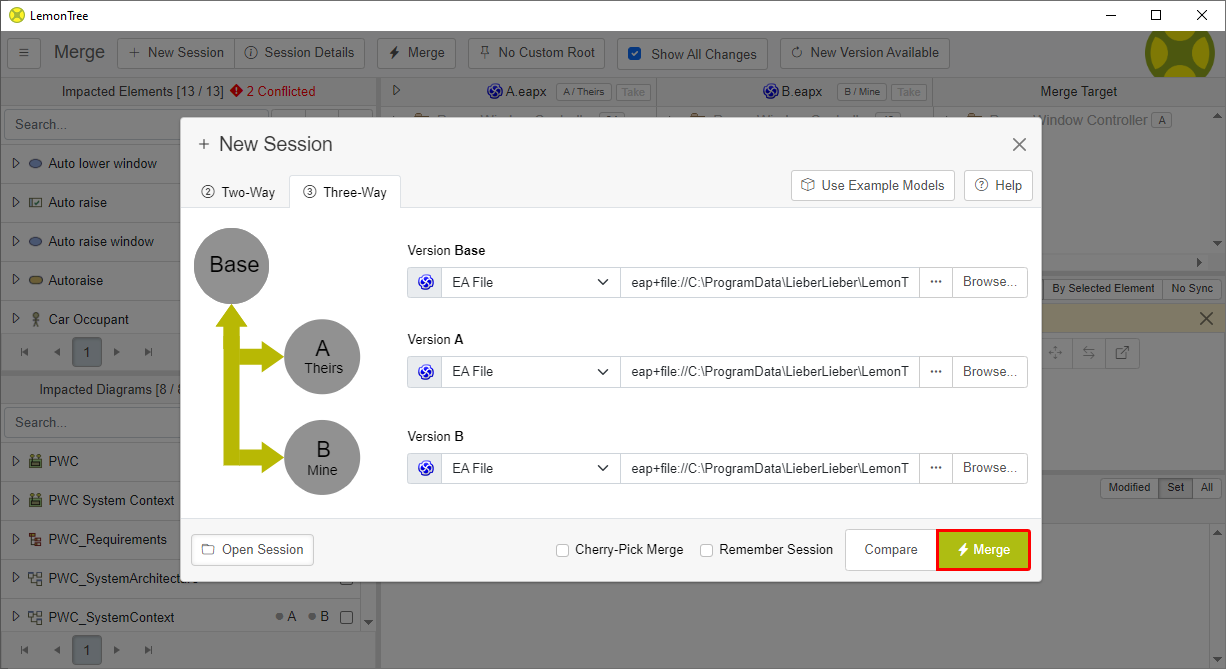
It is also possible to start a LemonTree session by double clicking a .ltses file.
LemonTree won't store the model data and the diff calculations. The same loading and diff calculation times are expected to occur when opening a .ltses file.
Save Session As
It is possible to save the current state of LemonTree within an active session. A .ltses file can be created by using the burger menu entry Save Session As:
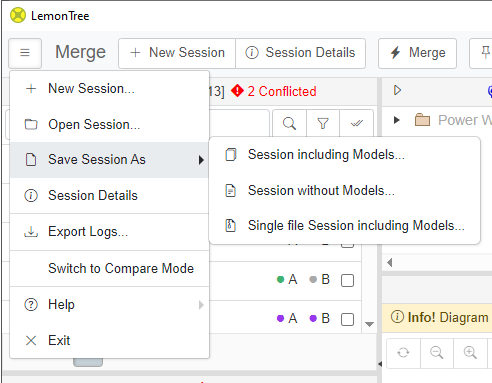
It is possible to save three different types of LemonTree sessions:
- Session, Session file only (*.ltses)
This only creates a .ltses file, which references the loaded models with absolute paths - Session, Complete including models (*.ltses)
This creates a .ltses file and copies the loaded models to a subfolder.
By referencing models with relative paths, you must distribute the .ltses file along with copies of the model files. - Single File Session(*.ltsfs)
This creates a .ltsfs file and zips the loaded models into this single file.
This allows sharing a single file for review and usage in LemonTree.Web.