Git
LemonTree Addin provides several convenient ways to trigger Git actions directly in Enterprise Archtitect.
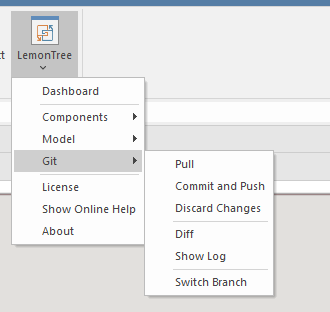
Git Features
Pull
Get's the latest changes from the remote repository.
Commit and Push
Commits the changes in the working tree to the local GIT repository and pushes the changes to the remote GIT repository afterwards.
Discard Changes
Discards the changes in the working tree restores your model to latest commit from the local GIT repository.
Diff
Diffs the working copy of the model with the latest commit in the local GIT repository, showcasing your local changes.
Show Log
Shows the history of the model in the current branch.
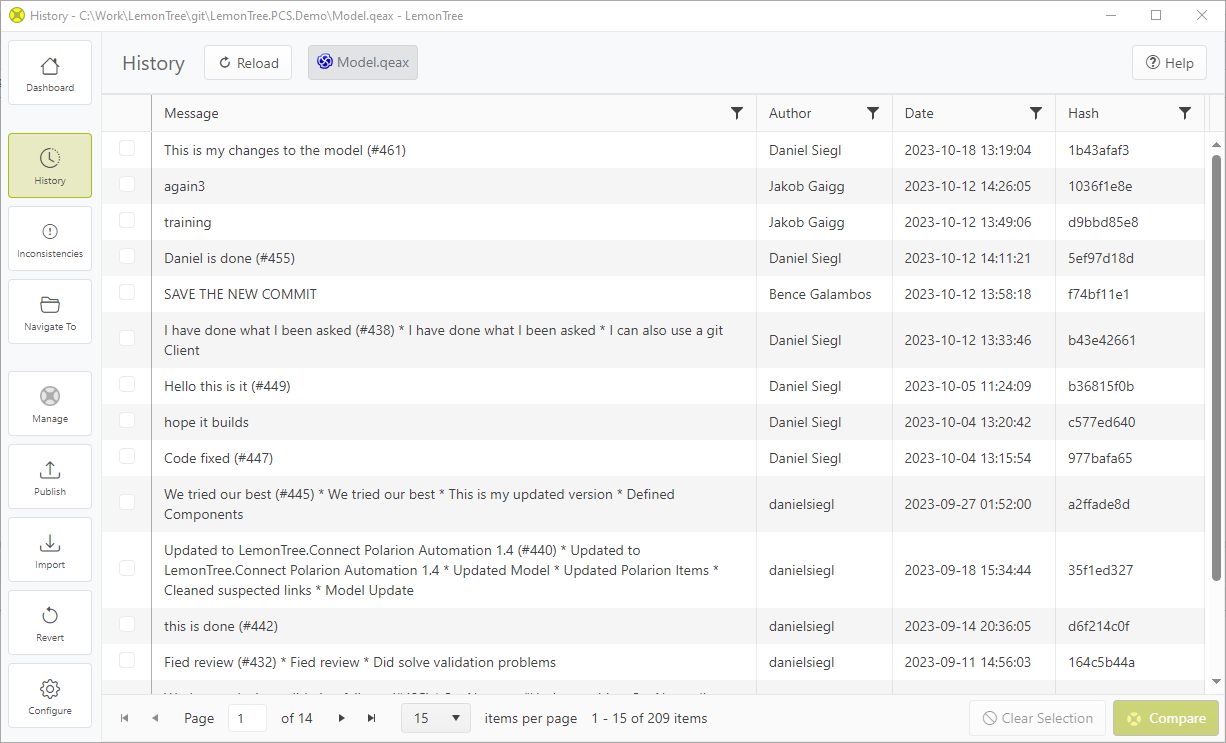
When selecting two revisions and clicking the "Compare" button, the revisions will be compared with LemonTree Desktop in a proper Diff Session.
Switch To
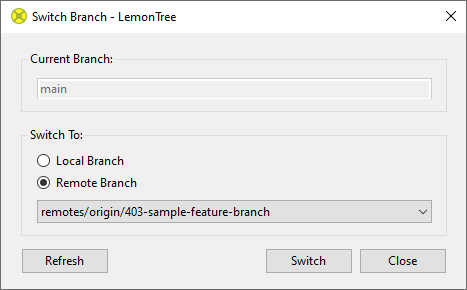
Provides the possibility to switch to any other branch of the repository.
Used Git Client
LemonTree Addin uses any regular Git Client for all interactions with the remote repository (Fetch, Push operations).
To achieve this, it preferably utilizes the Git Client installed on your local machine. To determine if such a Git Client is available, the LemonTree Addin will check both the default install directory of Git (C:\Program Files\Git) and the "Path" Environment Variable to try and determine the location of an installed Git Client.
If the Addin is unable to locate the Git Client this way, it will utilize it's own Git Client, which is installed with LemonTree. Currently supplied in this way is git version 2.35.1.windows.2
There is also the possibility to force LemonTree Addin to use the version you want via lemontree.addin.settings in %appdata%. See Settings Section for details.