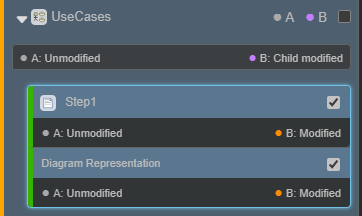Element-based Reviewing
LemonTree allows reviewing elements during the diff and merge process. This can be done quickly via context menu as well as in the tree browser and impacteded element lists.
Element-based review in LemonTree
There are severals ways to set the review status for a selected element.
Status can be set in the impacted element or diagram list for a selected element by clicking the checkbox to right of the element.
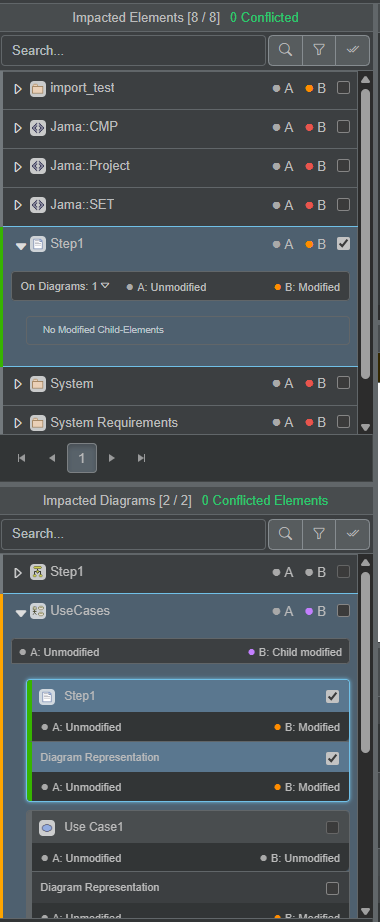
The second option to set a review status is in the tree browser, also next to the element. In addition there is possibility to rightclick an element and marking a selected element or it's whole subtree as reviewed.
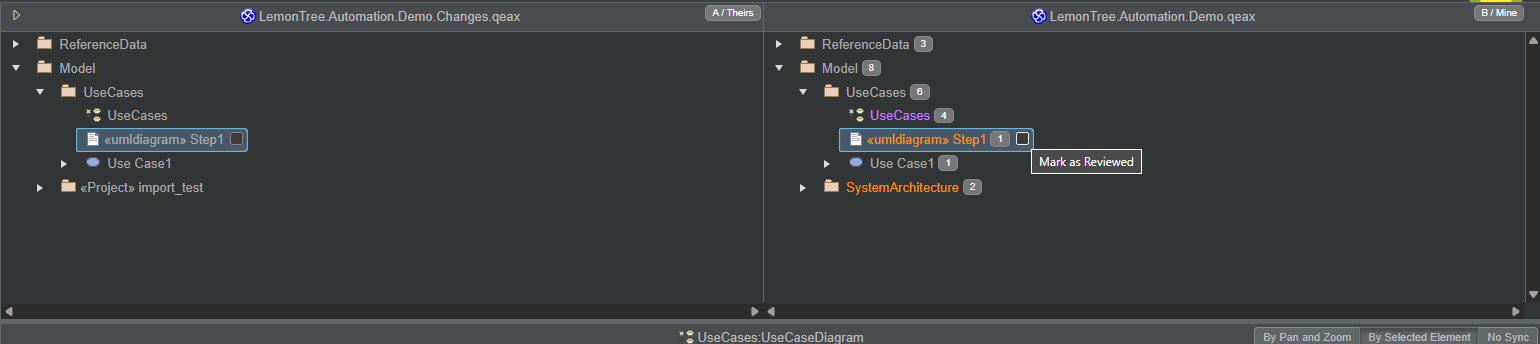
If the review status for an element is set to reviewed it will be visualized by a green bar. Note that the parent element is not reviewed automatically, even if all child elements are. This in-between state is visualized by an orange bar.