Diagram Visualization Differences to Enterprise Architect
As indicated by the warning message shown above the diagram visualizations in LemonTree, "Diagram visualization may differ from Enterprise Architect.".
Reasoning
LemonTree does not re-use the visualization of Enterprise Architect, but instead has its own visualization engine which seeks to emulate the visualization in Enterprise Architect as close as possible.
The use of this custom visualization engine is required to support a number of features of LemonTree. This includes, but is not limited to:
- Merge Preview of the diagram
- Custom coloring of elements/connectors based on modification status
- Take Buttons within the diagram representation
Known Differences
Unfortunately, there is no clear-cut answer to which elements are visualized correctly, and which are not.
Instead, this following chapter detail features which are known to be visualized differently in LemonTree than in Enterprise Architect.
Fonts
Font type and font size selected in Enterprise Architect are not taken into account for the visualization in LemonTree.
Connectors
LemonTree visualizes connectors as close to EA as possible. However, LemonTree cannot visualize all connectors properly as in EA.
LineStyle
| LineStyle | Difference | Reasoning |
|---|---|---|
| AutoRoute | Corners are lost (the reason is that ) | The internal algorithm Enterprise Architect uses to calculate the corners cannot be accurately replicated |
| OrthogonalRounded | Corners are not rounded | |
| TreeStyleHorizontal | In some cases the lines are not drawn as in EA | Doesn't always look great in EA either, though |
Specific Connector Types
| Connector Type | Difference | Reasoning |
|---|---|---|
| Extension | Triangle is missing | |
| Instantiation | Dashed line in LemonTree, full line in EA | |
| InterruptFlow | "lightning" form in EA, straight line in LemonTree | |
| Sequence Message | EA can be configured to display a (hierarchical) numbering for sequence messages. These numbers are not displayed within LemonTree. | The internal algorithm Enterprise Architect uses to calculate the corners cannot be accurately replicated The setting to display these numbers is an installation-specific registry setting,which is not stored within an EA project file |
| Substitution | «substitute» is displayed in EA, but not in LemonTree |
Element size for auto-sized diagram representations
Under certain circumstances, EA resizes elements on diagrams without changing the diagram or its save tag (Modified Date), respectively.
An exemplary scenario where this happens is as follows:
- A diagram displays elements with the tagged value compartment enabled.
- If you add tagged values to the element, it grows in size on the diagram, but the diagram is not modified.
- If that change is the only change in the model, LemonTree will only detect the added tagged values of the model element.
- If there are different modifications on the same diagram, LemonTree will render the element with the size that is saved in the database of EA, since the auto-sizing does not change the size in the database.
However, there is a workaround for this issue. If you follow the given steps below, the auto-sized elements from EA should be rendered accordingly in LemonTree:
- In EA navigate to the ribbon "Start" > Category "Desktop" > Menu "Preferences" >Option "Objects"
- Check the option "Auto-resize marks the diagram 'dirty'"
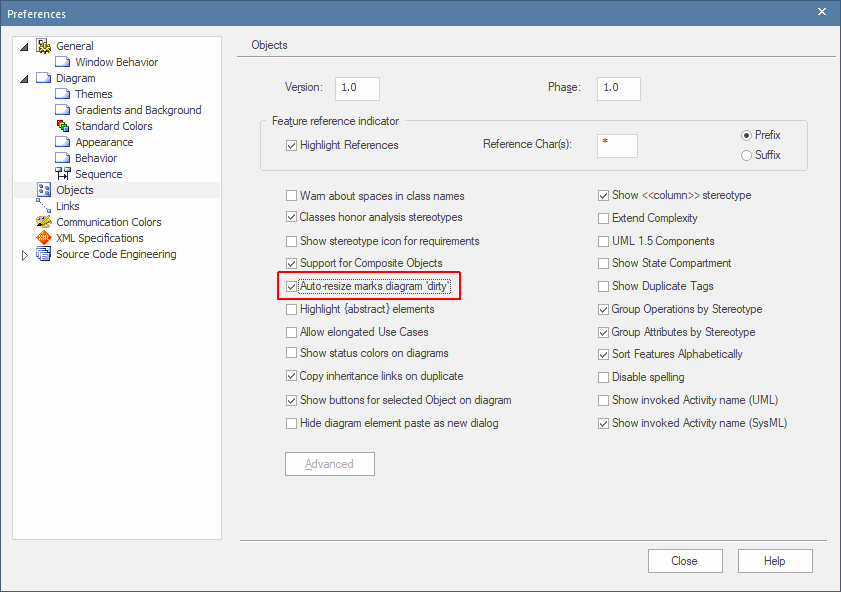
This setting will mark a diagram that has auto-sized elements as modified (you can see the "*" in the diagram tab in EA). You are now prompted to save the diagram before closing EA.
LemonTree should be now able to recognize the change of the diagram and render the diagram representation size accordingly.
ShapeScripts
ShapeScripts may be used to create custom visualizations of elements/connectors in Enterprise Architect. They are defined in an own language and explained on the help-page of Sparx Systems.
LemonTree interprets these ShapeScripts and visualizes the elements accordingly. However, the description language is quite extensive. LemonTree tries to interpret ShapeScripts correctly, but does not cover all features yet. We estimate that LemonTree 2.2 visualizes about 80% of the ShapeScripts as they are visualized in Enterprise Architect.
The following types of ShapeScripts are known to be visualized differently in LemonTree than in Enterprise Architect (presented in alphabetical order):
- Checklists
- Data Modeling Diagram
- Mind Mapping
- Project Managment
- ToGAF Architectural Framework
- WireFrames
- Zachmann Framework