The LostAndFound Package
When performing a merge, LemonTree may occasionally create a new root node named LostAndFound, such as shown here:
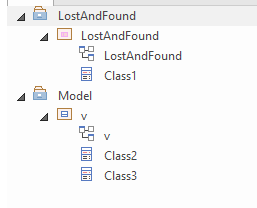
What is the purpose of the LostAndFound Package?
Because of the inconsistencies that may occur within an Enterprise Architect Model (for more details, please see the main page here: Inconsistencies), elements within an Enterprise Architect Model may essentially get "lost". They still exist in the model and may even still be referenced by another element, but cannot be located with regular means within Enterprise Architect anymore.
An example would be a class whose parent package has been deleted. For whatever reason, the class is still stored in the Enterprise Architect model, but it now references a parent that's no longer there. It has turned into an "orphaned" element. And because of this, there's no way to find this class within the project explorer.
The LostAndFound package is a mechanism of LemonTree which tries to help you find such orphaned elements and reintegrate them into your model.
Whenever LemonTree detects that an element no longer has a parent reference, the LostAndFound package is located (or created) and assigned as the new parent of the orphaned element instead.
What should I do with the LostAndFound Package?
If a LostAndFound package shows up in your model, check the contained elements. Move all of the contained elements that should still be part of your model to their correct places.
Afterwards, the LostAndFound Package can be safely deleted without affecting the rest of your model.
Root Nodes cannot be deleted in Enterprise Architect while they have child elements. This means that you have to delete the View Package LostAndFound before deleting the Root Node.