Determining the used Version Control System (VCS) Version
The following table shows you how to determine the version in commonly used version control systems:
| Tool Name | Instructions |
|---|---|
| TortoiseGit/TortoiseSvn | - Open Context Menu in Windows Explorer - Go to "TortoiseGit" → "About" - The Version is shown as the first line in the "Version Information" box at the bottom of the dialog 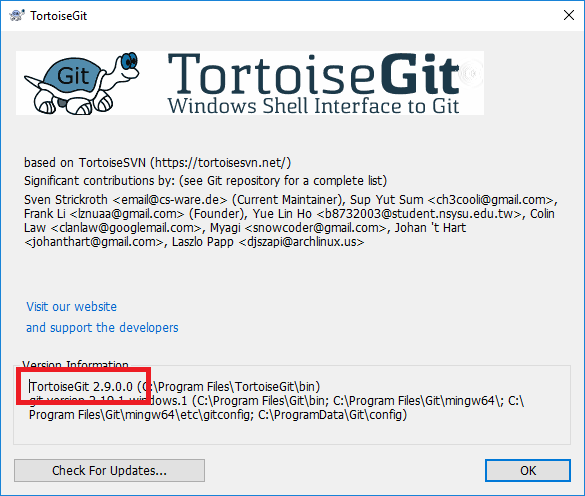 |
| SmartGit | - Start SmartGit - Open the menu option "Help" → "About SmartGit" - Switch to Tab "Information" - The Version is shown as the first row  |
| SourceTree | - Start SourceTree - Open the menu option "Help" → "About SourceTree" - The Version is shown in the middle, below the copyright  |