Diagram Synchronization
LemonTree supports different synchronization mechanisms for all displayed diagrams. These different mechanisms can be switched by selecting the corresponding option in the "Diagrams" menu on the top-left corner of the diagram viewer:
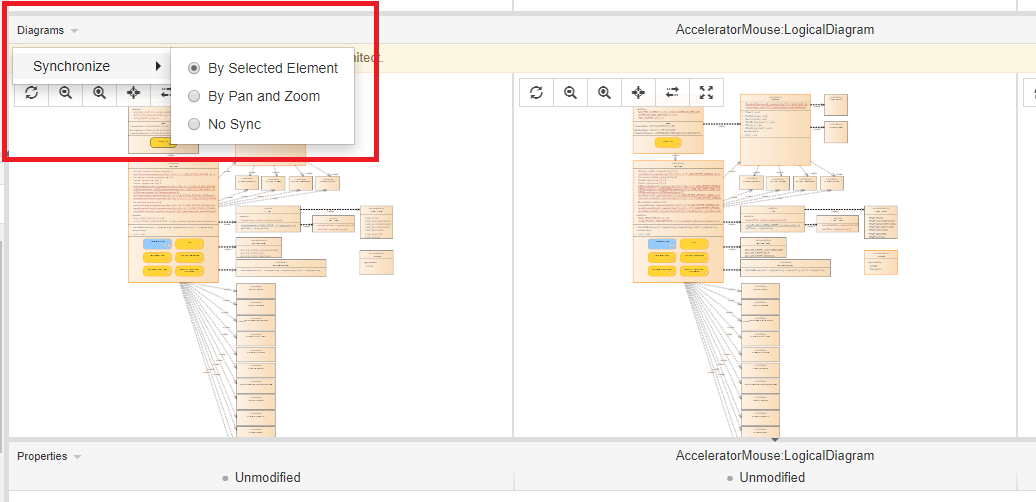
Synchronize By Selected Element
In this mode, selecting an element in any diagram viewer will select it in all other diagrams aswell.
Zooming or panning in one of the diagram viewers does not effect the others.
Synchronize By Pan and Zoom
In this mode, selecting an element in any diagram viewer will select it in all other diagrams aswell.
Zooming or panning in one of the diagram viewers will zoom/pan all other diagrams aswell.
No Sync
In this mode, selecting an element, zooming and/or panning in a diagram has no effect on all other diagrams.