Import
The import dialog lists all components which currently can be imported from the repository.
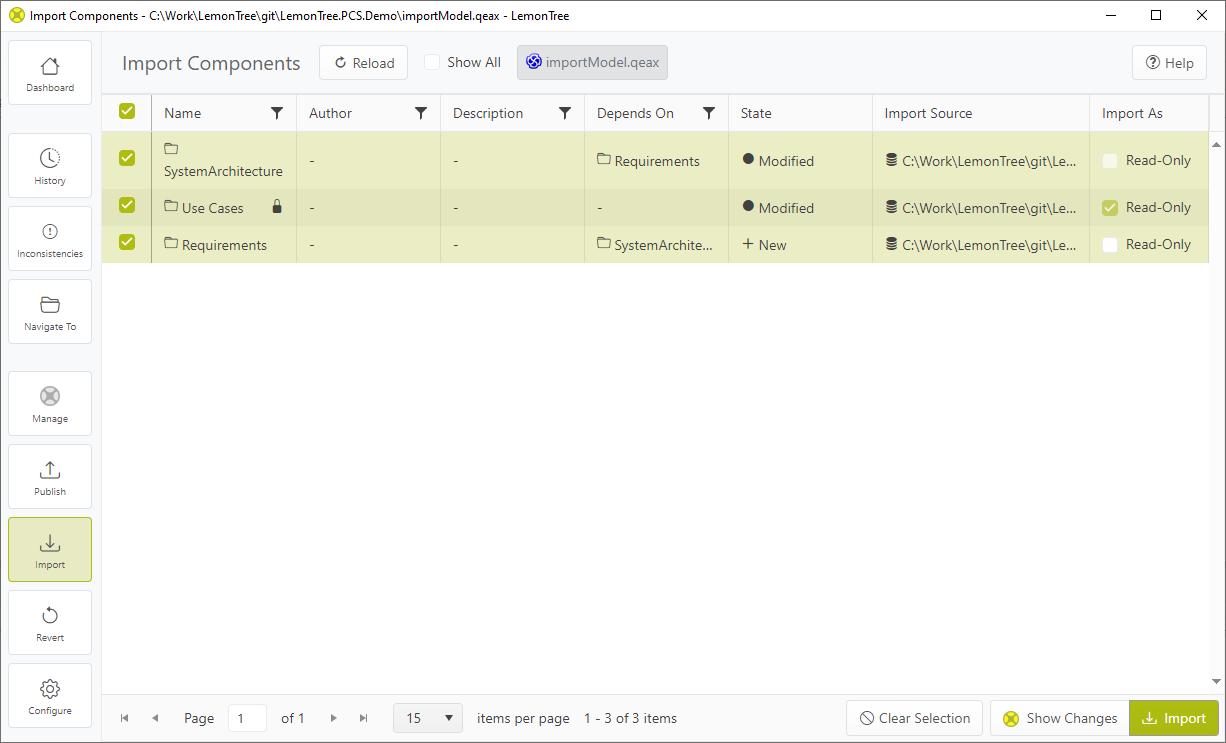
Selection
You can select any combination of components for importing. Selecting a component will also automatically and recursively select any components it depends on. You can deselect those again if you wish.
Show Changes
You can use LemonTree to view the changes which you are about to import.
LemonTree UI Invocation
You may be importing a new version of a component which you have also changed locally. For any components this applies to, LemonTree is automatically invoked to give you fine-grained control over the changes to the component you want to integrate.
If you have not changed the component to import locally, the import will be conducted automatically.
Please remember to click "Start Merge" in the LemonTree UI, as this triggers the actual model changes.
Read-Only
You can choose to import any components in read-only mode - even if they're not marked as read-only in the specification.
You can also disable the read-only status of the component.