Change Types
Locate the Change Type
A Change Type represents the type of change operation which was determined in the diff. There are two possible locations, where the change type is visualized:
-
*Impacted Elements / Diagrams List
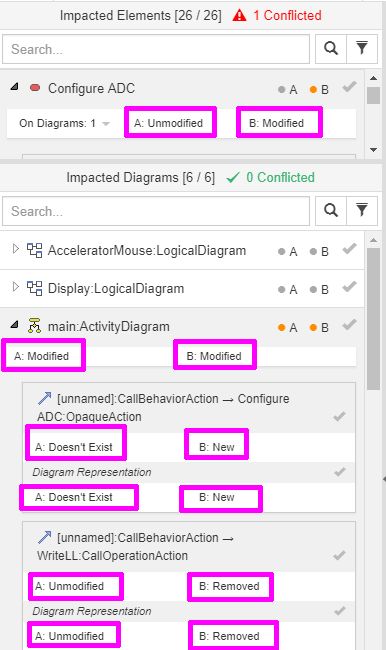
* 2. Tree Browser (as tool tip)*
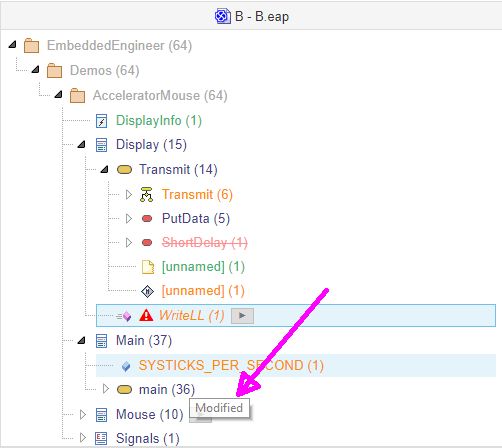
*
List of Possible Change Types
| Change Type | Description |
|---|---|
| Modified | The element properties or tagged values have been changed |
| Moved | The element has a new owner |
| New | The element is new in the model (the element in the other branch is marked as Doesn't exist) |
| Removed | The element has been deleted from the model |
| Unmodified | There have been no direct modifications at the properties of the element, for example: 1. There are just graphical changes (which can be seen at the Diagram Representations) 2. The element is needed for displaying (structuring in Impacted Elements / Impacted Diagrams List) |
| Child Modified | At least one child element of the element has been changed and the element itself was not directly changed |