Getting Started
Access LemonTree.Web
You can get the latest LemonTree.Web version via docker using
docker pull nexus.lieberlieber.com:5000/lieberlieber/lemontree.web:latest
Create a container
To create a container utilize Docker Desktop or via console use docker run [OPTIONS] IMAGE [COMMAND] [ARG...]. See Docker Configuration.
For more detailed information on how to create and specify a container, visit docker docs.
Using Volumes
To run LemonTree.Web successfully two volumes should be mounted to your container, one containing the license file and another for a defined upload folder for session files. So we recommend to mount
- a license folder, containing the license file (detailed info to Licensing )
- and the upload folder for session files
to your container.
Use docker run d -p PORT:PORT --name NAME -v FOLDERLOCAL:FOLDERDOCKER nexus.lieberlieber.com:5000/lieberlieber/lemontree.web:latest therefore to
-p PORT:PORTdefine a port that is mapped to enable access to the web server--name NAMEdefine a name for the application-v FOLDERLOCAL:FOLDERDOCKERmap the local file/folder to the file/folder used in the container, multiple volumes can be mapped
An example can look like
docker run -d -p 8080:80 --name LTW -v ${PWD}\licenses:/app/licenses nexus.lieberlieber.com:5000/lieberlieber/lemontree.web:latest
For more detailed information on how to mount a volume to your container visit docker docs.
As best practice, we recommend to use:
-p 8080:80, to make the containers :80 port accessable--name LTW, to be able to interact with the container by name-v ${PWD}\licenses:/app/licenses, to add a license via volume-v ${PWD}\upload:/app/uploadto keep any uploaded sessions in another volume
Usage as Session Viewer
To access any single file session(*.ltsfs) via LemonTree.Web the session file has to be hosted somewhere reachable by the container.
This can be a simple fileshare or artefact managment system like Sonatype Nexus Repository.
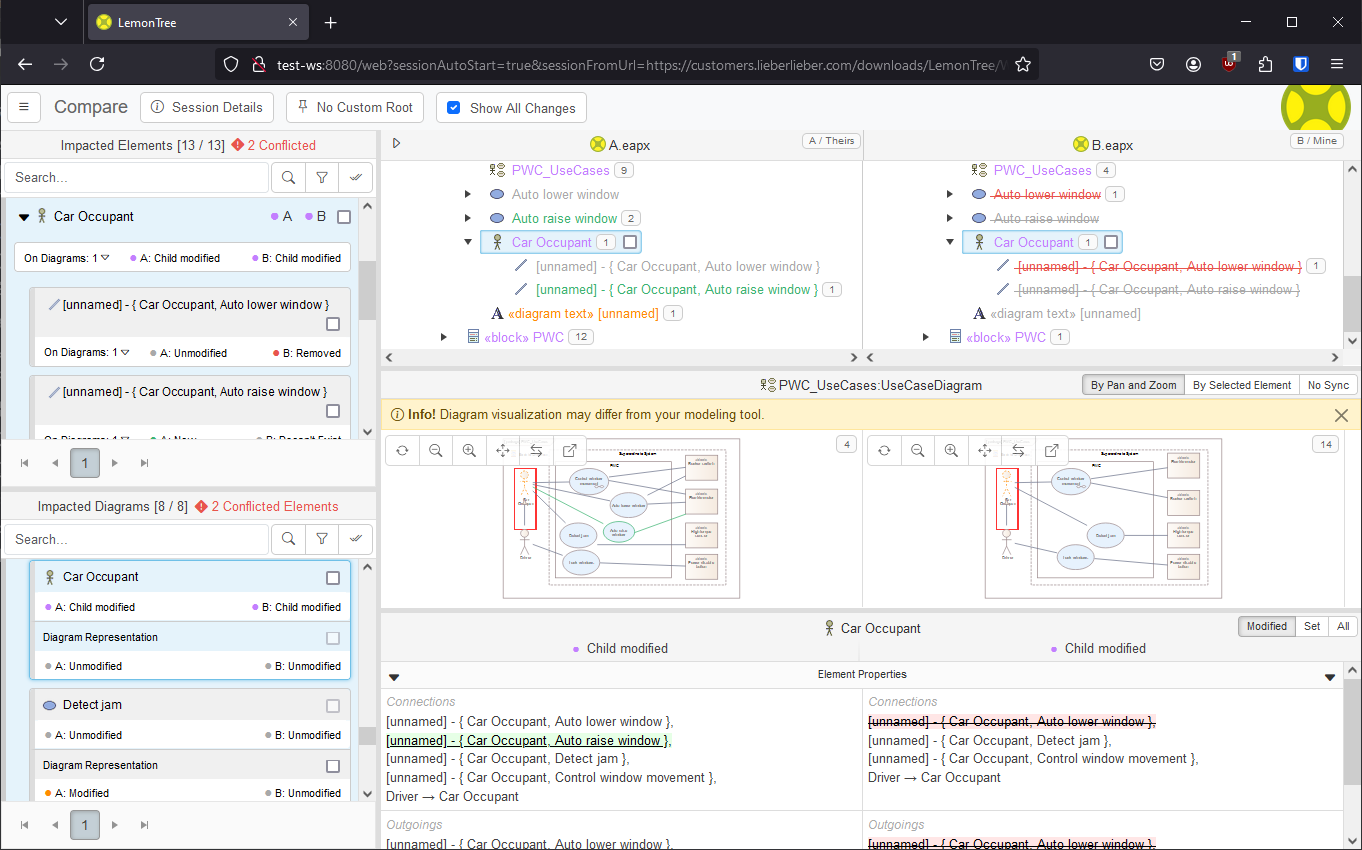
Following URL-queries are used with LemonTree.Web:
sessionAutoStart=truesessionFromUrl=, using the provided session via URL
Using our LemonTree example models it should look like this:
http://HOST:8080/web?sessionAutoStart=true&sessionFromUrl=https://customers.lieberlieber.com/downloads/LemonTree/Web/ExampleSession/ExampleModels.ltsfs