SourceTree Integration (Version 2.6 or older)
LemonTree is not set up automatically as a Diff/Merge Tool for EAP(x) files in SourceTree as it is with TortoiseSVN/TortoiseGit.
However, you can manually configure SourceTree to utilize LemonTree by following this guide.
The information and the screenshots in this guide are based on SourceTree 3.2.6.
Diff-Tool integration of LemonTree for *.eap(x) files
- Open the Options Menu (Tools → Options)
- Switch to the "Diff" Tab (Third Tab)
- Set the following parameters:
- External Diff Tool: Custom
- Diff Command:
C:\Program Files\LieberLieber\LemonTree\LemonTree.exe - Parameters:
--diff --mine=\"$LOCAL\" --theirs=\"$REMOTE\"
With this setup, SourceTree still shows Diffs of text files as normal. To see the changes in an eap(x) file, click on the little cog in the bottom right of the SourceTree UI and select "External Diff":
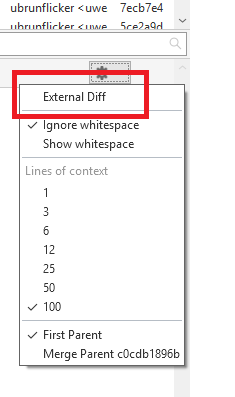
Utilization of LemonTree in Conjunction with other Diff Tools
SourceTree does not allow the selection of different Diff-Tools based on file extensions by default. Instead, such a setup requires a work-around:
- Download this batch-file and store it on your hard-drive: Diff.bat
- Open the Options Menu (Tools → Options)
- Switch to the "Diff" Tab (Third Tab)
- Set the following parameters:
- External Diff Tool: Custom
- Diff Command: (Path to Diff.bat from Step 1 on your harddrive)
- Parameters:
\"$LOCAL\" \"$REMOTE\"
- Optional: Change the batch file so that it calls the diff tool you want to use. By default, it uses WinMerge (https://winmerge.org/).
Conflict Solver integration of LemonTree for *.eap(x) files
SourceTree does not allow the selection of different Merge-Tools based on different extensions. As such, setting up LemonTree is a bit more complicated:
- Download this batch-file and store it on your hard-drive: Merge.bat
- Open the Options Menu (Tools → Options)
- Switch to the "Diff" Tab (Third Tab)
- Set the following parameters:
- Merge Tool: Custom
- Diff Command: (Path to the Merge.bat from Step 1 on your harddrive)
- Parameters:
\"$REMOTE\" \"$BASE\" \"$LOCAL\" \"$MERGED\"
- Optional: Change the batch file so that it calls the diff tool you want to use. By default, it uses WinMerge (https://winmerge.org/).