Hostld
A HostId is part of a license file, which signifies that this license can only be used on a specific host.
If you're interested in the technical details, refer to Appendix of the RLM License Administration Manual http://www.reprisesoftware.com/RLM_License_Administration.html
Starting with LemonTree 3.0, you need to supply us with the hostid of the target machine so we can issue you a license. Please download and install the LieberLieber Software or the RLM license server provided by LieberLieber Software.
UI (Desktop only, Version 3.0 and up)
The Host Id is displayed in the license dialog. It's the first field in the "apply new license" tab.
Log-Files (Version 3.0 and up)
Every edition of LemonTree logs the client id.
Look for a log entry containing "Machine Host Id: " (no quotes).
Floating License
If you're requesting floating licenses, they'll have an rlm server. The server shows the hostid in the admin webinterface under "Systeminfo"
Tool-Based
You can also determine the host id by running rlmutil.exe with the parameter rlmhostid on the local machine they want the license for.
The output should look something like this:
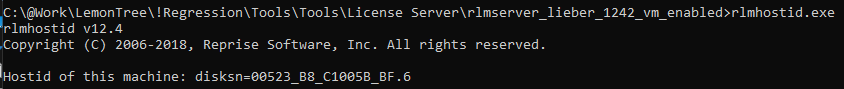
The hostid is the entire string after the colon, so in this case:
disksn=00523_B8_C1005B_BF.6